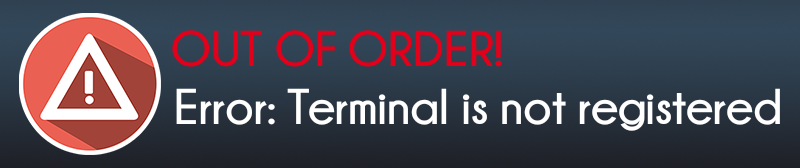The BATM must connect to CAS. CAS must have the Terminal setup in advance for the BATM to successfully connect. This error will be seen if the Server IP (on the BATM) points to a CAS server that isn’t expecting or waiting for it.
This error indicates that the Terminal with this serial number is not prepared on CAS.
Solution:
Turn off the BATM.
Add the Terminal to CAS.
Reapply power to the BATM and retry.
Do you use the GB Cloud?
Duplicate an existing Terminal if you already have one setup.
See: Terminal Actions
If you DO NOT have a Terminal already setup on the GB Cloud,
Please see: Request a GB Cloud account
Request a GB Cloud account & your BATM serial number to be added to the GB Cloud.
The default Server IP points to the GB Cloud, but if the BATM isn’t new then it may still need to be reset. See: Set the BATM Server IP
Do you operate your own Standalone CAS server?
Setup a new Terminal in CAS, see: Terminals Dashboard
Confirm your CAS public IP: What is the IP address of my CAS server?
Set your BATM’s Server IP: Set the BATM Server IP
You may need to also re-pair the BATM, see: Error: TLS error