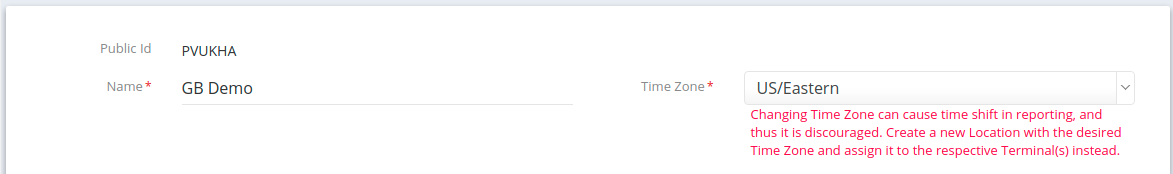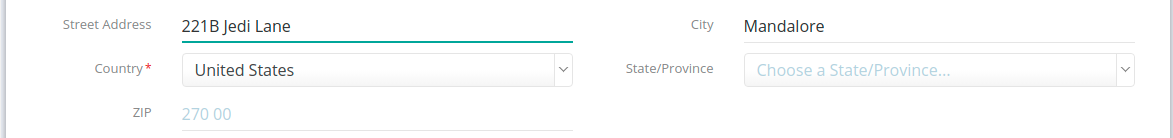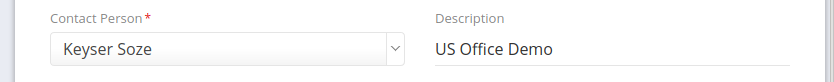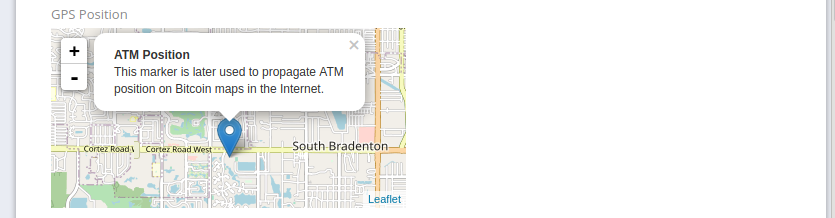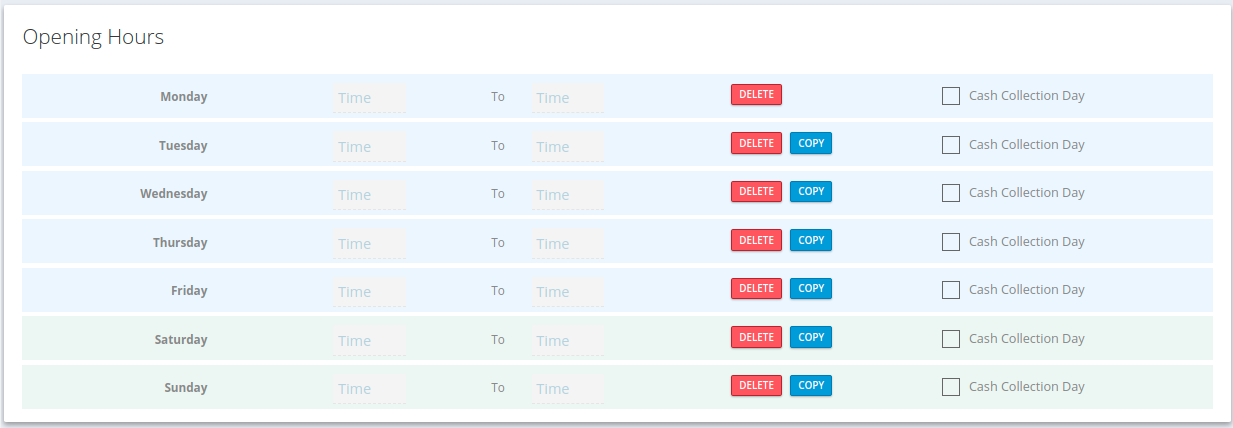Locations describe the geographic deployment location of your ATM. The configured location is typically shared on the CoinATMRadar app. You must have at least one location listed to setup a new Terminal.
Locations Dashboard:
Location details:
Name* (required) | Provide a short, identifiable description of the Location |
Time Zone* (required) | Set it & forget it. The timezone shouldn’t be changed after it is set.
|
Enter the address, if possible. Note: the map (below) must be adjusted manually. It won’t automatically move to reflect any address specified here. CoinATMRadar.com relies on the map coordinates!
The Country is required.
Enter the Contact information
See also: Persons
Move the marker to set the latitude & longitude for map displays.
The map does not automatically move to reflect any address entered above!
CoinATMRadar relies on these mapped coordinates! Any address (above) is ignored.
Set the Organization if different than the default (admin only).
Designate a Cash Collection Company if one is implemented.
SHOW LOCATION DEPLOYMENT HISTORY displays BATM deployments at this location.
Open Hours:
Set the hours. Use COPY to save a few steps.
These hours are used to automatically deactivate the Terminal, see: Terminal Details
These hours are used in certain Notifications, see: Notification Policies
Enable Cash Collection Day for notifications and alerts. See: Notification Policies