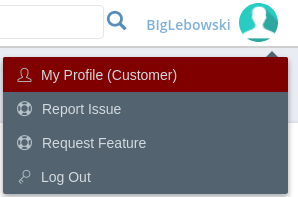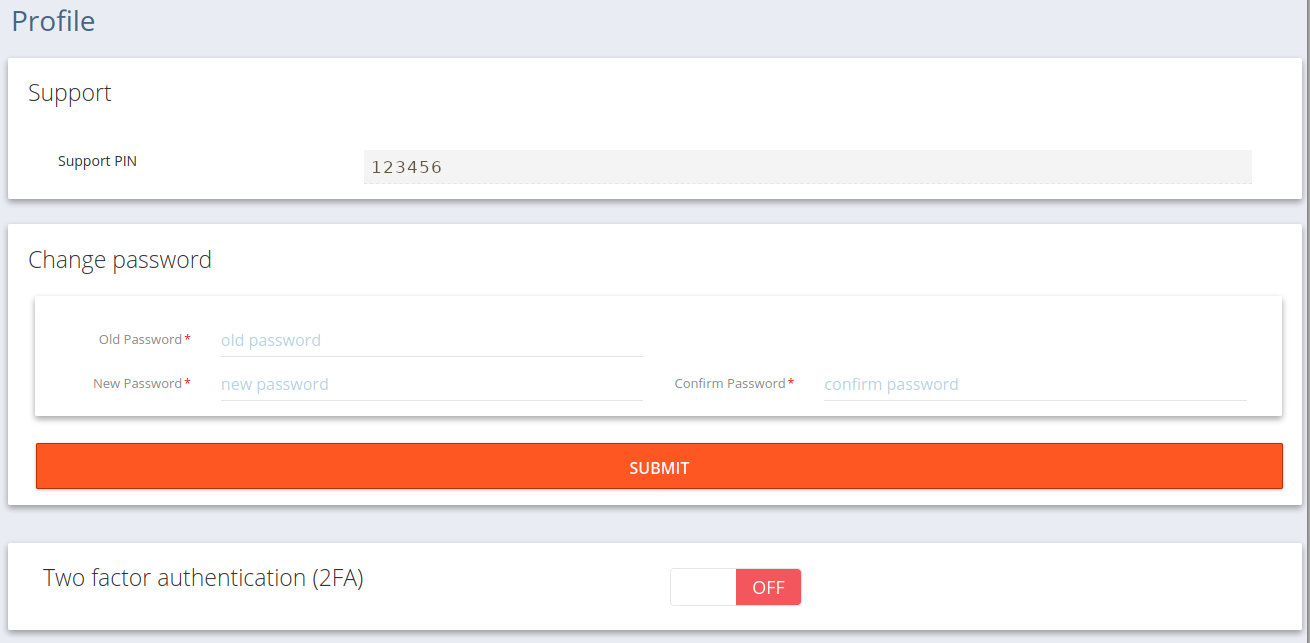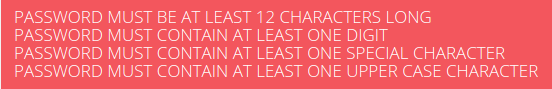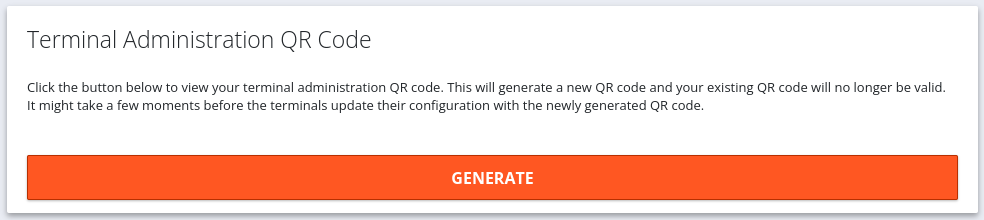Your Profile settings can be located in the top right corner of CAS.
You must successfully login to CAS to view your Profile.
Profile Details
Your Support PIN is required for accessing Support via telephone.
Change your password frequently to avoid vulnerability.
The Better Business Bureau (BBB) recommends changing your password monthly.
Please change it annually at a very minimum.
Activate Two Factor Authentication (2FA).
Do not rely on 2FA to protect your account - change your password frequently!
Terminal Administration QR Code
Each User may have a unique Administration QR Code. This QR code will be shown here (when created). The code will be uploaded to every BATM connected to the same Organization.
The Terminal Permission Template must be configured before the QR code can be used.