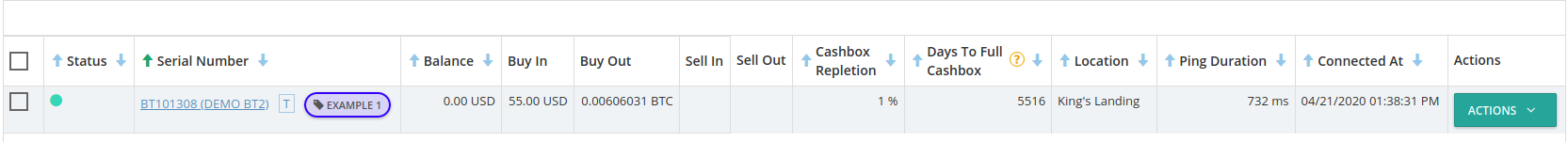An overview of the Terminals currently installed & used by your Organization.
+ADD TERMINAL:Administrative privileges required to see (or use) this function. | Add a new terminal to your CAS network. A “Fiat Setting”, a “Crypto Setting”, “AML/KYC Setting”, and a “Location” must exist before attempting to add a Terminal. You won’t be able to save the settings without those items.
|
ALL TERMINAL TRANSACTIONS | Display all transactions for all BATM's listed. |
ANALYTICS | Display aggregated information about your trades. |
TAGS | Enable & assign tags to Terminals to quickly sort & inspect them. |
BATCH ACTIONS | Change groups of Terminals en masse. Only selected Terminals will be affected by the ACTION. Selected Terminals are ✅ checked.
|
PAIRING REQUESTS | Controls Terminals pairing. |
Terminals are sorted by Serial Number with the following summaries and totals:
Status: a color-coded icon reflecting the state of the terminal.
 Online - all is normal.
Online - all is normal. Offline - the Terminal is not connected to CAS.
Offline - the Terminal is not connected to CAS. Inactive - the Terminal is deactivated in CAS.
Inactive - the Terminal is deactivated in CAS. Rejected: the connection is insecure.
Rejected: the connection is insecure.
Serial Number: the number of the BATM as seen by the software
Note: hovering over the serial number will briefly display the current BATM software version
 the “T” icon is a shortcut for quickly drilling down into the Terminal’s transactions
the “T” icon is a shortcut for quickly drilling down into the Terminal’s transactions🔒 the Terminal is connected via VPN
Balance: a transaction is in progress, and this is the amount of fiat involved.
Buy In: the amount of fiat submitted to the BATM
Buy Out: the amount of crypto sent out by the BATM
Sell In: the amount of crypto received (two-way BATMs only).
Sell Out: the amount of fiat dispensed (two-way BATMs only).
Cashbox Repletion: the percentage of the cashbox filled.
Days To Full Cashbox: an estimate of the time left to a full cashbox.
Location: a user-defined description of the BATM assigned spot (see CAS:Locations).
Ping Duration: a “heartbeat” that basically shows whether the BATM is alive (or accessible). A ping delay up to 4 seconds (4000ms) is not abnormal, and just shows the current network state.
Connected At: the time and date the terminal was brought live.
Actions: remote control of the BATM.
More detail: Actions
Errors
These errors or warnings may appear underneath any given Terminal. Click for more information: