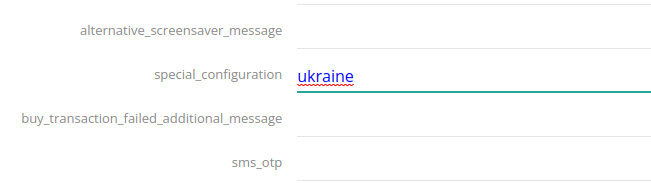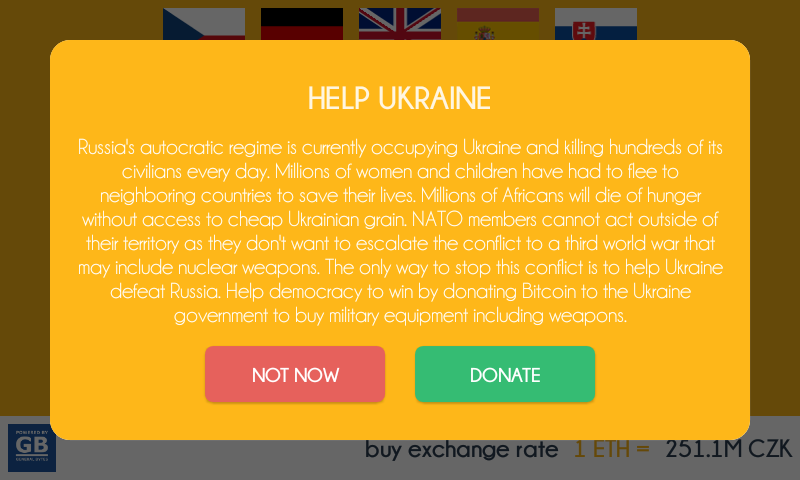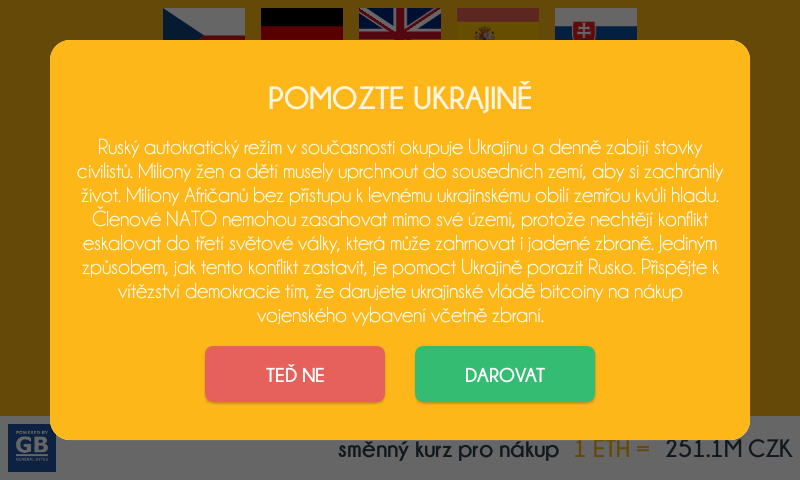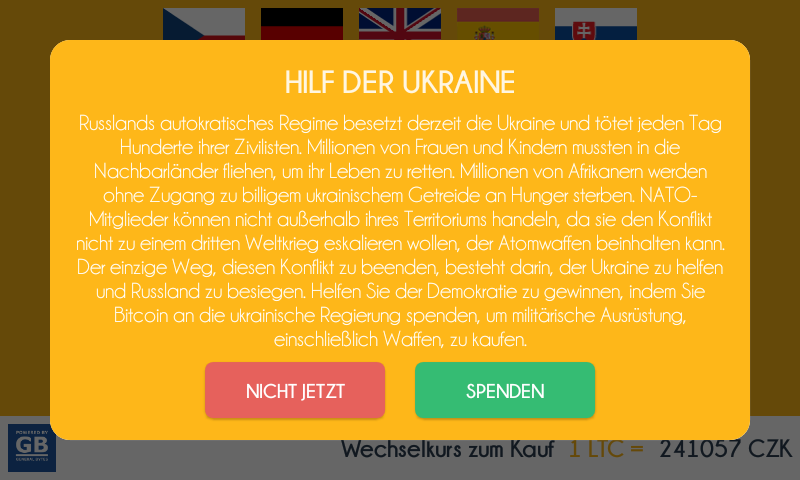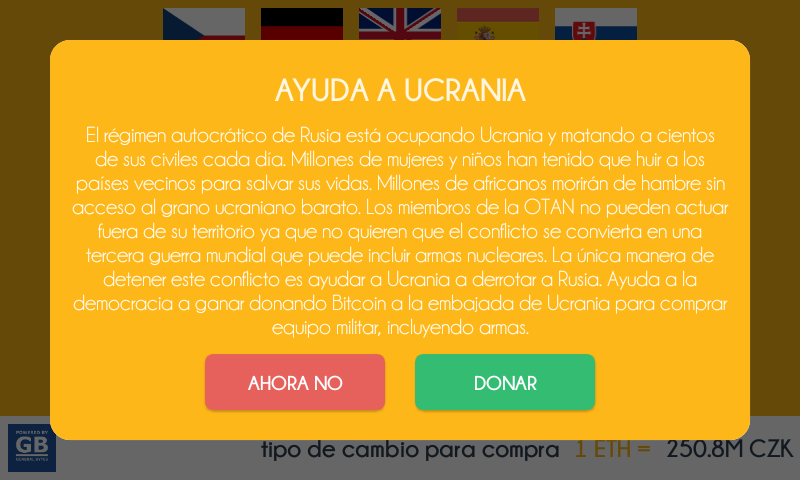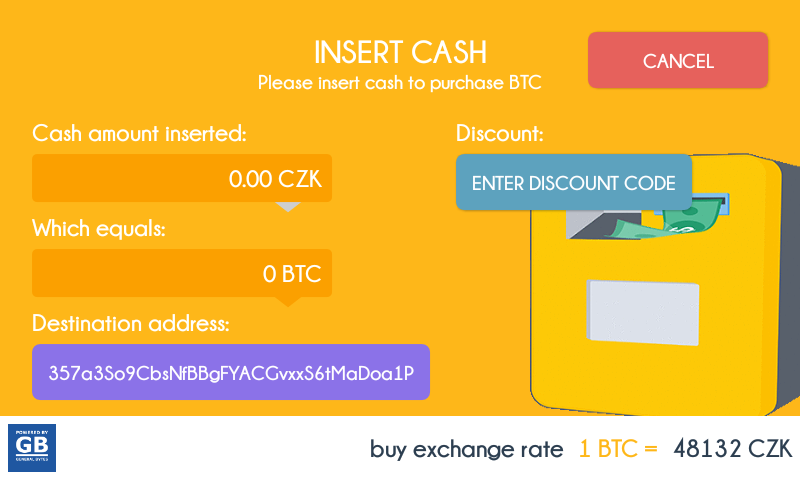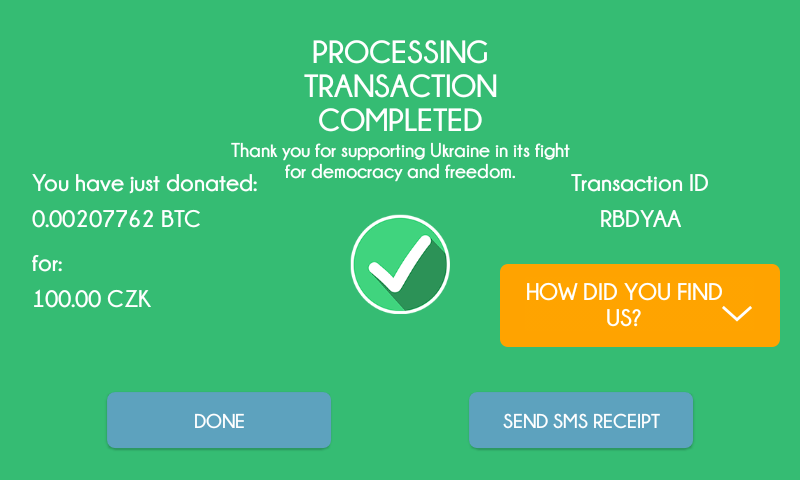To enable this feature add the string “ukraine” into each Terminal Configuration’s special_configuration custom string.
The button “HELP UKRAINE” will now be shown:
After pressing this button, the customer will now see a dialog:
The dialog text is fixed & cannot currently be changed.
If a customer decides to donate,
they are taken to the “Terms & Conditions” screen (if enabled),
then to the “Choose Limit” screen.
AML/KYC limits apply as normal.
The Bitcoin address for donations to the Ukraine government is: 357a3So9CbsNfBBgFYACGvxxS6tMaDoa1P
the destination address is automatically filled in with that fixed wallet address.
the options for ETH or USDT donations are not currently implemented.
When the transaction is completed, the fixed message: “Thank you for supporting Ukraine in its fight for democracy and freedom.” is shown on the “Transaction Success” screen.