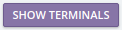Set your common Terminal Settings here. Each BATM type has a different set of…settings - so at least one different page of defaults is needed for each model you deploy. Not every Organization will deploy all models of BATMs, and in some instances you may choose to have multiple defaults for a single model - depending upon the regions that you service.
...
+ADD creates a new Terminal Setting. | |
Name | Lists the descriptive title of the Terminal Setting. |
Organization | Lists which organization owns that Terminal Setting. |
Terminal type | Lists the model (display style) for these settings. |
Terminals using this settings | Displays the number of Terminals using this Terminal Setting. |
Actions | These commands apply to this Terminal Setting: VIEW: examine these Terminal Settings. SHOW TERMINALS: display the Terminals using this Setting. DELETE: delete the Terminal Setting. This button is unavailable if any Terminals are set to use this shared Setting. |
...
| Warning |
|---|
These fields are mandatory; they MUST be set before you “Submit” (or all changes are lost).
|
Setting Details
...
The page may vary depending upon the BATM model being setup. In this example, a BATMTwo is used.
...
AML/KYC Setting **: select the appropriate policy.
...
You'll need to have at least one type of paper currency setup in (“Fiat Settings”) and one type of crypto-currency setup in (“Crypto Settings”) to complete this section.
...
Main Cash Currency **: select the primary type of currency your bill acceptor is designed to receive. Your particular bill acceptor model can be determined from the BATM admin screen.
...
Example: for US sales - the US Dollar, the Euro, & the Canadian Dollar (USDEURCAD) billsets are installed by default in the BATM, so in this example you would set “USD” as the “Main Cash Currency” (above) and add “EUR” and “CAD” here. You may skip this area if you only want to accept the main cash currency (USD).
Crypto Currency **: select the types of crypto-currency you support. Each type will need an entry in the main menu's “Crypto Settings”.
...
General Bytes' products supports many languages, and is constantly adding more!
...
Default Language **: the language that the BATM uses unless another is selected (see appendix “B”).
| Warning |
|---|
This is a mandatory field and must be entered to save the Terminal setting. |
...
Preferred Languages **: the languages you wish to offer the customer for BATM usage.
...
For instructions, please see: CoinATMRadar.com Setup
Publish To HQ (GENERAL BYTES): check to enable publication. CoinATMRadar.com polls our reporting API periodically to share the information you provide with the world.
...
The coordinates displayed on the map are used by CoinATMRadar - not the address.
For help with Locations, see: Locations
Show Terminal Prices: the crypto prices as set in “Crypto Settings”.
...