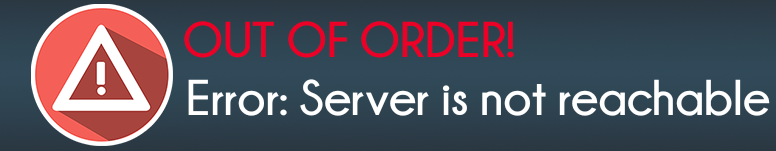The non-secure ADMIN screen is used to setup trivial BATM configuration and to examine your BATM settings. This screen does not require the cashbox door key for access (thus: "non-secure"). It cannot be accessed without the Admin key.
Instructions: Access ADVANCED Administration
| Info |
|---|
Some of these options may be missing depending on your BATM model. |
...
Apply power / turn on your BATM.
The GB logo will
display for about a minute.If the BATM is not setup, then the
The "Server is not reachable" error
shouldwill briefly
displayappear:
Press the Exclamation/Alert symbol.
The symbol should disappear once pressed.
Hold your Admin QR Key up to the scanner.
| Tip |
|---|
If your BATM is already setup, merely attempt a BUY with the Admin QR Key. The BATM will recognize the code and enter the Administration area. |
| Warning |
|---|
If you’ve pressed the symbol (and it disappears) but the Admin QR code is ignored, please see this article: Symptom: QR codes ignored at BATM |