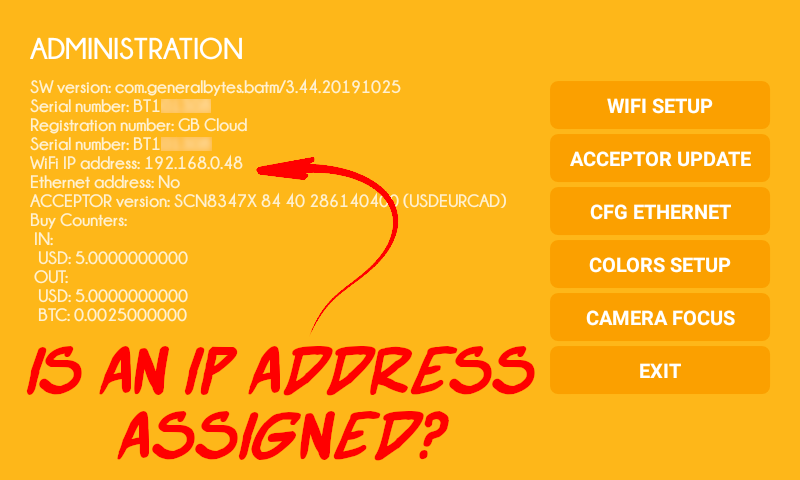...
Configure Wi-Fi, or better yet - connect using an Ethernet cable.
Confirm that an IP is assigned in your Administration screen.
| Note |
|---|
A consistent & reliable Internet connection is required for the BATM to operate.
|
...
The Server IP is set to use the GB Cloud by default.
The Server IP may reset to the default (the GB Cloud) after certain BATM procedures.
Instructions to set your Server IP: Set the BATM Server IP
Make sure the BATM is paired with your CAS: Error: TLS error
...
Standalone CAS Operators:
| Note |
|---|
If you operate only a single BATM and your own Standalone CAS, then the problem may lie within your CAS server. This does not apply when using the GB Cloud CAS.
A quick test to verify that your CAS server’s ports are properly exposed (and open) can be conducted using “nmap” on any Linux computer. Replace “IP” with your actual CAS server IP: |
...
| Page Properties | ||
|---|---|---|
| ||
|