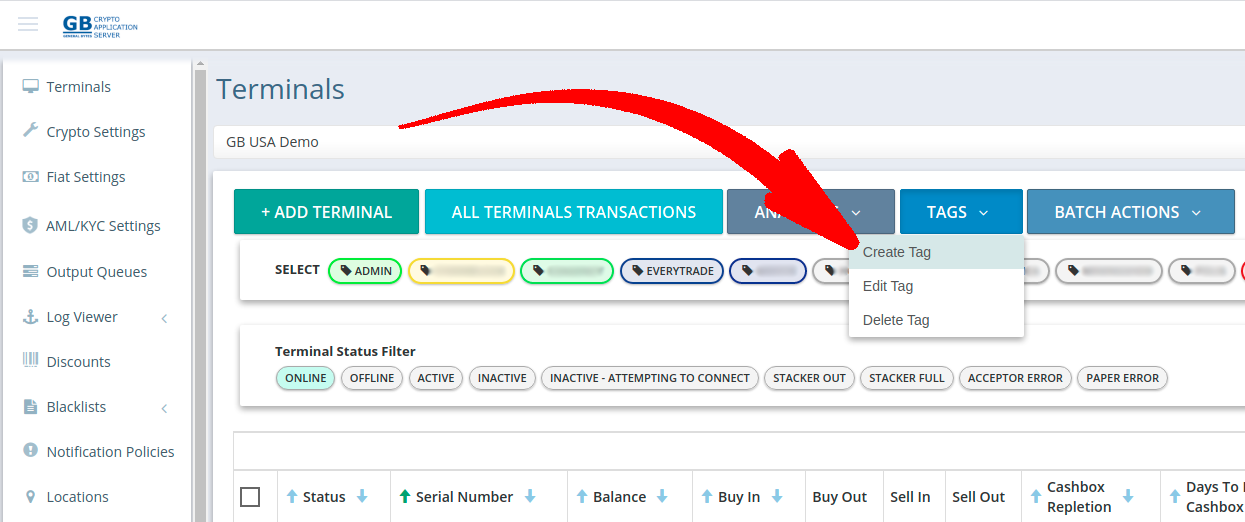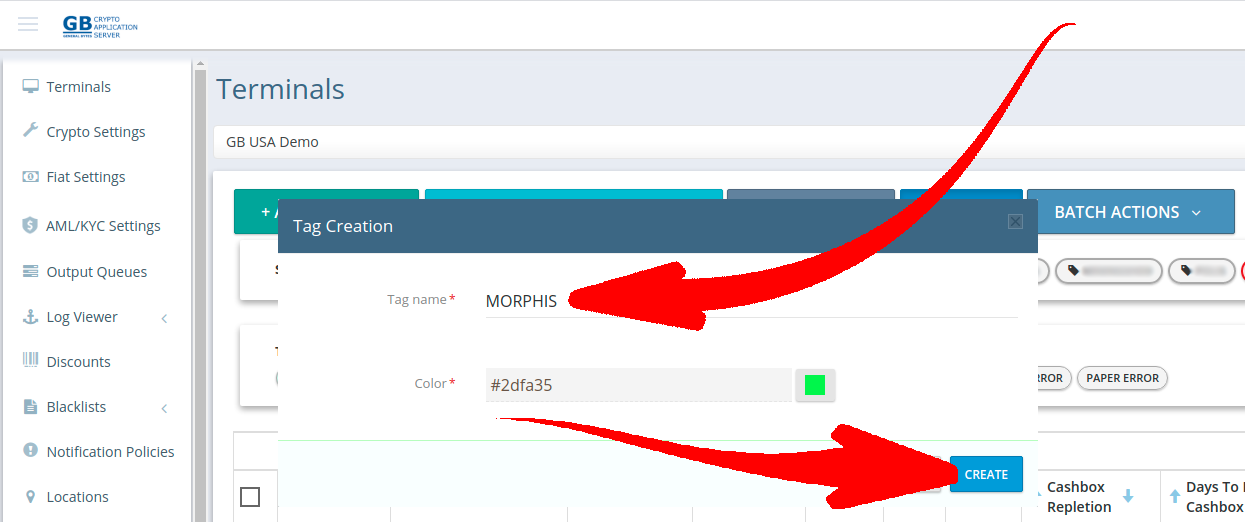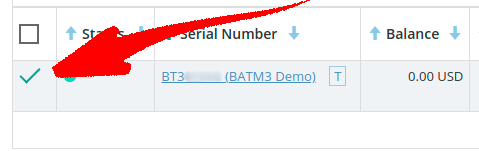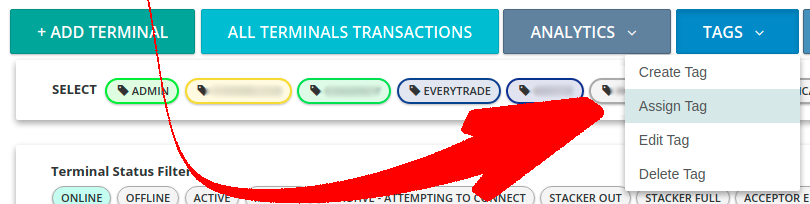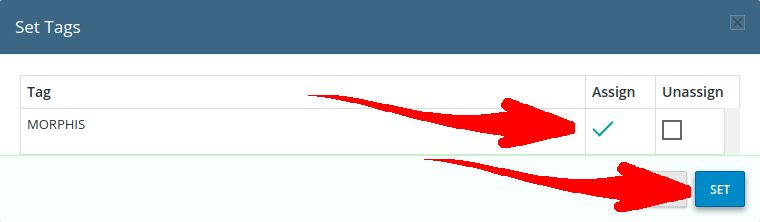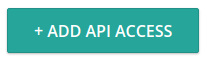Morphis® is a leading global supplier of currency supply chain solutions. Morphis' portfolio of cash management software products are used today by central banks, depository institutions, armored carriers, card issuers, ATM/POS ISOs, transaction processors and BPO shops worldwide.
For more information, see: https://morphisinc.com/
Morphis requires on-demand access to your BATM cash availability for it to be a benefit to you.
The extension requires port 7743 via HTTPS+REST API.
CAS provides the following information to Morphis:
List of terminals,
Terminal location information,
Terminal transactions with essential data,
no access to: crypto amounts, cryptocurrency addresses, profit, or discount information,
Cash collections - cash pickup information (contents of cashboxes).
Instructions
Enable Morphis access:
Open incoming TCP port 7743 on your server firewall.
For security reasons please make sure this port is open on your server’s firewall only for Morphis’ IP addresses.
GB Cloud CAS: ignore this step.
Create a new Terminal tag “MORPHIS”:
Name it “MORPHIS” and CREATE it:
Assign the desired Terminals to the MORPHIS tag:
Select the Terminals:
Assign the MORPHIS tag:
Create Morphis API:
Create Morphis access.
Choose Morphis from menu.
Click on “Add API Access” button.
Fill the form, write down API Key and hit submit button.
Click on Submit button again to finish the process.
Send access information to Morphis along with your server address (Endpoint URL).
Request confirmation from Morphis that they can see your data.