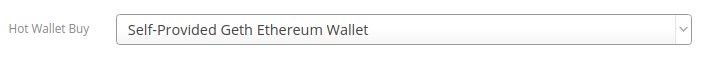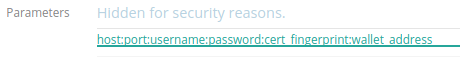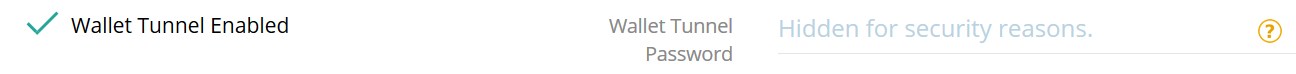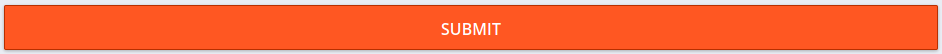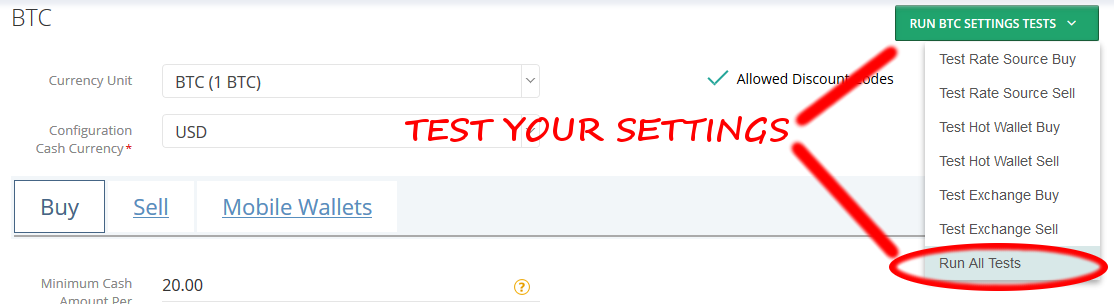This is a step-by-step guide for adding Geth as a Hot Wallet Buy source.
The following example is based on the presumption that the Geth Ethereum node has been installed, configured, and tested for proper use.
This guide is intended to help you attach a working Geth Ethereum node to a functional CAS.
Even more information: Generic Node Minutiae
1. Assemble the required information for CAS:
Parameters are host : port : username : password : cert_fingerprint : wallet_address
Parameter | Description | Examples |
|---|---|---|
host | the IP of the Geth Ethereum node.
| 127.0.0.1 |
port | the RPC port of the Geth Ethereum node
| 8545 |
username | deprecated - no longer required or used. | |
password | deprecated - no longer required or used. | |
cert_fingerprint | deprecated - no longer required or used. | |
wallet_address | this is the wallet implemented & unlocked on the node.
| 0x18f54a37626138b78c0ce05ca90e02cd45332cab |
Understanding “host”:
The “host” is where CAS will steer RPC communications: the target server. The server will vary upon your implementation, and the IP will vary depending upon your actual assigned IP for your node/server.
The GB Cloud CAS requires use of the GB Wallet Tunnel.
host: is normally localhost when
a) using a SSH tunnel, or
b) running on the same server as CAS.
These options are NOT available when using the GB Cloud CAS.
when using the GB Wallet Tunnel, the host is the target Geth Ethereum node,
e.g. “http://123.123.123.123”
The GB Wallet Tunnel will attempt to connect to your Geth Ethereum node at that IP.
This option is required when using the GB Cloud CAS.
2. Add a new crypto-currency type to CAS:
Enter the “Crypto Settings” menu in the left-hand column.
Click on the “+ ADD” button.
Create a suitable description, i.e. “Bitcoind BTC”.
Select “BTC” for the required Crypto Currency* setting.
Set Configuration Cash Currency* to“USD” (or whatever your local currency might be).
Set Buy Rate Source to whatever source you prefer.
Set Minimum Cash Amount Per Transaction*
Enter the smallest transaction amount you'll accept.
When a transaction has been initiated by the customer, the first banknote inserted in the acceptor must be this amount, or more.
Select your Hot Wallet Buy source to “Bitcoin Core - bitcoind”.
Enter the Parameters for bitcoind as determined in the previous steps:
Example (typical): “http:rpcuser:rpcpw:127.0.0.1:8332”
10. If you are using the GB Wallet Tunnel, enable it and enter the tunnel password:
11. Click on “SUBMIT” to save your settings:
Finally, test it out :
Select Test Hot Wallet Buy from the RUN BTC SETTINGS TEST.
Presuming everything was entered correctly, you should receive confirmation of success!
Configure the Hot Wallet Sell using the same parameters if you implement it on any 2-way BATMs.
You're done!
More information, see: Install a Bitcoin Core Node for CAS
4. Configure CAS
When configuring Crypto Setting in CAS administration console, choose Self-Provided Geth Ethereum Wallet as your hot wallet. You will now need to specify parameters for Geth. The format for the parameters is host:port:username:password:cert_fingerprint:wallet_address. In case of local setup, only host, port and wallet_address are needed. You can leave the rest blank, but you have to follow the format. In case you haven't diverged from the application defaults, your host value will be localhost and port will be 8545. For wallet_address use your geth wallet address, e.g.: localhost:8545::::0xa93c1a569338a8705853e680a22e86210a8b8a43.
For networked setup the values will be as follows. Host will be the chosen host identification (IP address or DNS name). Port will be 8546. Username and password should be set to nginx user and nginx password respectively. Cert_fingerprint should be you 64 character long certificate fingerprint and wallet_address (of course) your Geth wallet address. Example parameters value for networked setup using IP address for host identification:172.217.23.238:8546:nginxuser:unh4ck4bl3P455W0RD:1F8F21446D7D8E44FFAC70558956F763AB8BF5613B9036E552D50DB9B071DA06:0xa93c1a569338a8705853e680a22e86210a8b8a43
Configure the rest of the crypto settings as usual and assign crypto settings to terminals. Now you should be ready to use Geth as your hot wallet.