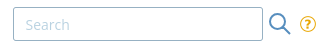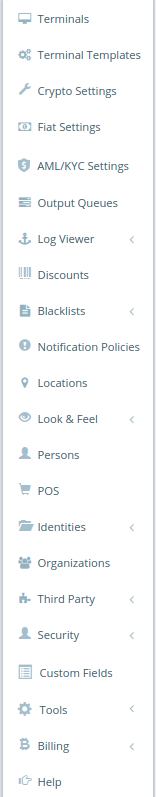CAS (“Crypto Application Server”) is the software required to interface and control your BATM fleet.
Upon logging into CAS, you’ll be brought to the default “Terminals” page.
The main page (top section) contains a Search tool, and your Profile.
Search Bar
At the top-right of the main CAS web page, you’ll see a search input box:
You may use that search section to quickly navigate to certain data points.
Remote or Local Transaction Record Id for Transaction search.
Identity Public Id for Identity search.
Invoice Public Id for Invoice search.
Location Public Id for Location search.
Cash Collection Id for Cash collection search.
Cash Replenishment Id for Cash replenishment search.
Output Queue Batch UId for Output queue batch search.
Terminal search (there are several options):
Partial Search - Type serial number or part of it. e.g. 'BT100' or '10123'
Multi Search - Type comma separated serial numbers (or parts of them).
e.g.'BT100,BT110123,BT110124,BT200'
Search by specified field - Type colon separated field name and its value.
e.g.'city:New York', 'ci:London' or 'street:Elm Street'
Possible field names:
city or ci - city from location
street or st - street from location
locationName or ln - location name
terminalName or tn - terminal name
serialNumber or sn - terminal serial number
Sidebar
This extremely detailed documentation represents the most current information we share.