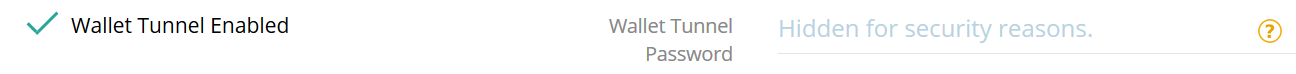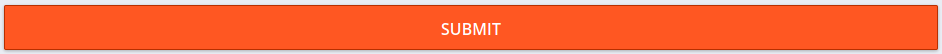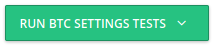This is a step-by-step guide for adding bitcoind as a Hot Wallet Buy source. The following example is based on the presumption that the bitcoind daemon has been installed, configured, and tested for proper use.
| Tip |
|---|
This guide is intended to help you setup a working Bitcoin Core server with a functional CAS. |
| Info |
|---|
Even more information: Node Tutorial (Generic) |
Assemble the required information for CAS:
protocol : user : password : host : port : label
protocol: http (always)
user: this is the “RPC User” you created when setting up the node.
From this example we'll use:
AnyNameYouWantHere
password: is the “RPC Password” created by the rpcauth.py script during the node setup.
For this example, the password is:
Kq66rZya7MNpCU_e0zZSgjR2Mb7rBeyX9QSeGhwPMeY=You may (instead) use a password you made up (if you didn't implement a token via
rpcauth.py).NOTE: do not confuse this password with the Wallet Tunnel password. They are different!
host: the IP of the Bitcoin Core server.
If using a SSH tunnel from the node to CAS, it would be:
127.0.0.1When using the Wallet Tunnel, the IP is the server's public IP.
port: the exposed port of the Bitcoin Core server (normally 8332).
label: (optional) a wallet label specified within your Bitcoin Core implementation.
NOTE: a wallet label is discouraged. The Bitcoin convention is to use a unique, unused wallet address for every transaction. Setting a wallet label defeats that privacy intent, and has little (if any) benefit. Please inquire with Support if you’d like instructions anyhow.reuses a single wallet address. This practice is discouraged.
Next, add a new crypto-currency type to CAS:
Enter the “Crypto Settings” menu in the left-hand column.
Click on the “+ ADD” button.
Create a suitable description, i.e. “Bitcoind BTC”.
Select “BTC” for the required Crypto Currency* setting.
Set Configuration Cash Currency* to“USD” (or whatever your local currency might be).
Set Buy Rate Source to whatever source you prefer.
Set Minimum Cash Amount Per Transaction*
Enter the smallest transaction amount you'll accept.
When a transaction has been initiated by the customer, the first banknote inserted in the acceptor must be this amount, or more.
8. Select your Hot Wallet Buy source to “Bitcoin Core - bitcoind”.
9. Enter the Parameters for bitcoind as determined in the previous steps:
Example:
http:AnyNameYouWantHere:Kq66rZya7MNpCU_e0zZSgjR2Mb7rBeyX9QSeGhwPMeY=:127.0.0.1:8332
10. If you are using the GB Wallet Tunnel, enable it and enter the tunnel password:
11. Click on “SUBMIT” to save your settings:
Finally, test it out :
Select Test Hot Wallet Buy from the RUN BTC SETTINGS TEST.
| Tip |
|---|
Configure the Hot Wallet Sell using the same parameters if you implement it on any 2-way BATMs. |
You're done!
| Info |
|---|
|