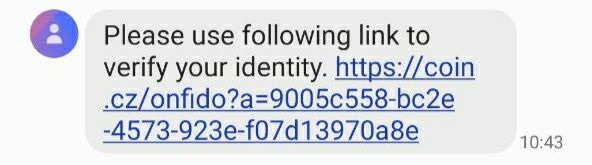...
To use Onfido identity verification in your Operation, you must modify your CAS configuration as described in this article.
| Note |
|---|
Install NGINX and Let’s Encrypt before continuing.A reverse proxy is required: https://generalbytes.atlassian.net/l/cp/nfb1x7Xd Alternatively, you can use Cloudflared instead: https://generalbytes.atlassian.net/l/cp/nfb1x7XdV4Me1X2b |
...
Activate Onfido in your Organization settings:
...
Api Key: Setup your account with them to acquire the necessary API key.
...
Onfido region: EU, US, or CA (default = “EU”)
...
Change your AML/KYC settings
Set your Registration requirements to “Nothing. Direct customer to identity verification service via SMS”:
...
Set your Authentication methods & limits as you normally would.
A phone number is (the minimum) required for Authentication.
Choose the Autoregister type:
After Onfido processes your customer at the BATM, any newly proven Identity will be added to one of these two categories: Registered, or Not Registered.
Click the edit icon on the “Nothing….” button to view this option.
Disabled
the customer Identity will be added to “Not Registered”
...
Enabled
the customer Identity will be added to “Registered”:
...
Save the AML/KYC setting!
...
How Onfido works at the BATM:
Your customer chooses Registration during a transaction.
Their (required) phone number is collected.
Your customer will be sent further instructions via SMS (from Onfido). The link expires in 90 minutes.
They click through and submit the requested documents.
They’re notified of the results via SMS.
...
Registration procedure on CAS:
If the Autoregister option is enabled, and the customer is approved, then a new Registered Identity is automagically created.
If Autoregister is disabled, or Onfido has trouble with any of the submitted documents, then a new “Awaiting Registration” Identity is created.
Footnotes at the bottom of the Identity page will show what (if any) documents failed inspection.
...
See https://generalbytes.atlassian.net/l/c/FmAMHNPM for more details about Custom Strings.
...
Troubleshooting:
If the SMS link steers you to a blank page, please check your hostname file:
The file
/batm/config/hostnamemust be present and contain your server's domain name:
| Code Block |
|---|
cat /batm/config/hostname |
...
.
...
| Code Block |
|---|
su -c 'hostname > /batm/config/hostname' |
If you know your domain name, and wish to enter it specifically (recommended), use:
| Code Block |
|---|
su -c 'echo your.host.name > /batm/config/hostname' |
...
See: hostname
...
Notes:
Onfido results | CAS status of Identity | |
|---|---|---|
| 1 | CLEAR | Registered when auto-registration is enabled. When auto-registration is disabled, the Identity becomes: Awaiting Registration |
...