Configure Wi-Fi, or better yet: connect using Ethernet.
Confirm that an IP is assigned in your Administration screen.
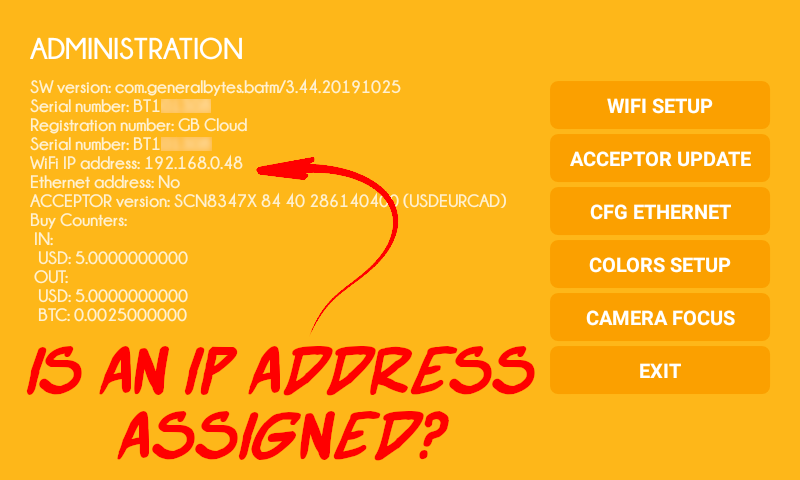
The message “Server is not Reachable” is displayed on your BATM.
|
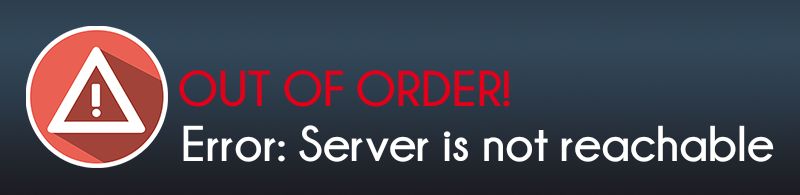
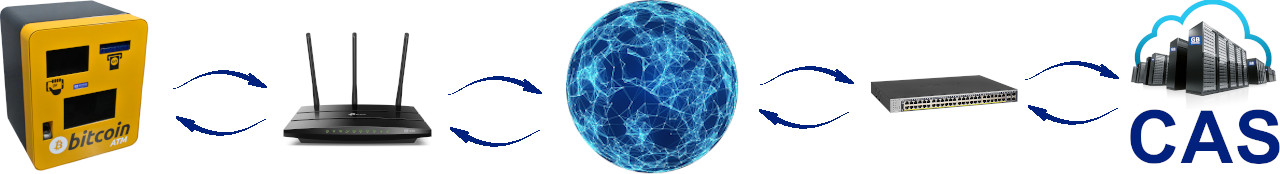
Obviously, we cannot control the Internet or your routing - but you may want to check CAS if you run your own server and ALL your BATMs are offline:
Obviously, we cannot control the Internet or your routing - but you may want to check CAS if you run your own server and ALL your BATMs are offline:
We recommend Ethernet in areas that have weak or unstable Internet access. Some WiFi routers just aren’t up to the task. A strong WiFi signal doesn’t mean a stable connection. A microwave oven or various electronics may generate spurious signals that disrupt the connection - and cause this error. Ethernet overcomes this weakness. If Ethernet is not an option in your case, consider improving the WiFi connection: |
Configure Wi-Fi, or better yet: connect using Ethernet.
Confirm that an IP is assigned in your Administration screen.
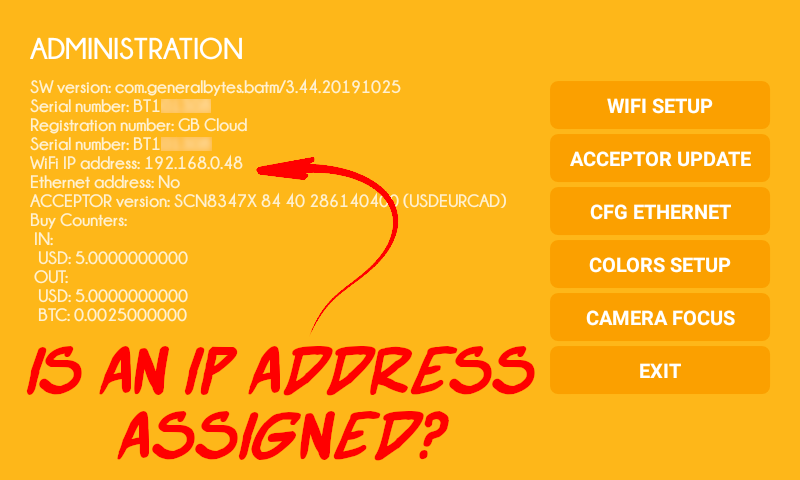
A consistent & reliable Internet connection is required for the BATM to operate.
|
Connect your phone or a laptop computer to the router & test access.
Ethernet: ensure your router is NOT set to rate auto-negotiation.
Try temporarily connecting your BATM to your cell phone hotspot to quickly determine if your BATM’s connection is the culprit. |
if you implement a cellular router (i.e. OptConnect), try power-cycling the modem.
|
DDoS attacks can cause sudden disconnections & periodic interruptions. Phone carriers (cell towers) and broadband providers are NOT 100% reliable. Internet attacks can (and will) affect your connection and cause intermittent & periodic disruptions. Be sure to check (with your provider) that your service is actually available & not a current target of these attacks. |
“Forget” all wifi connections that aren’t used!
|
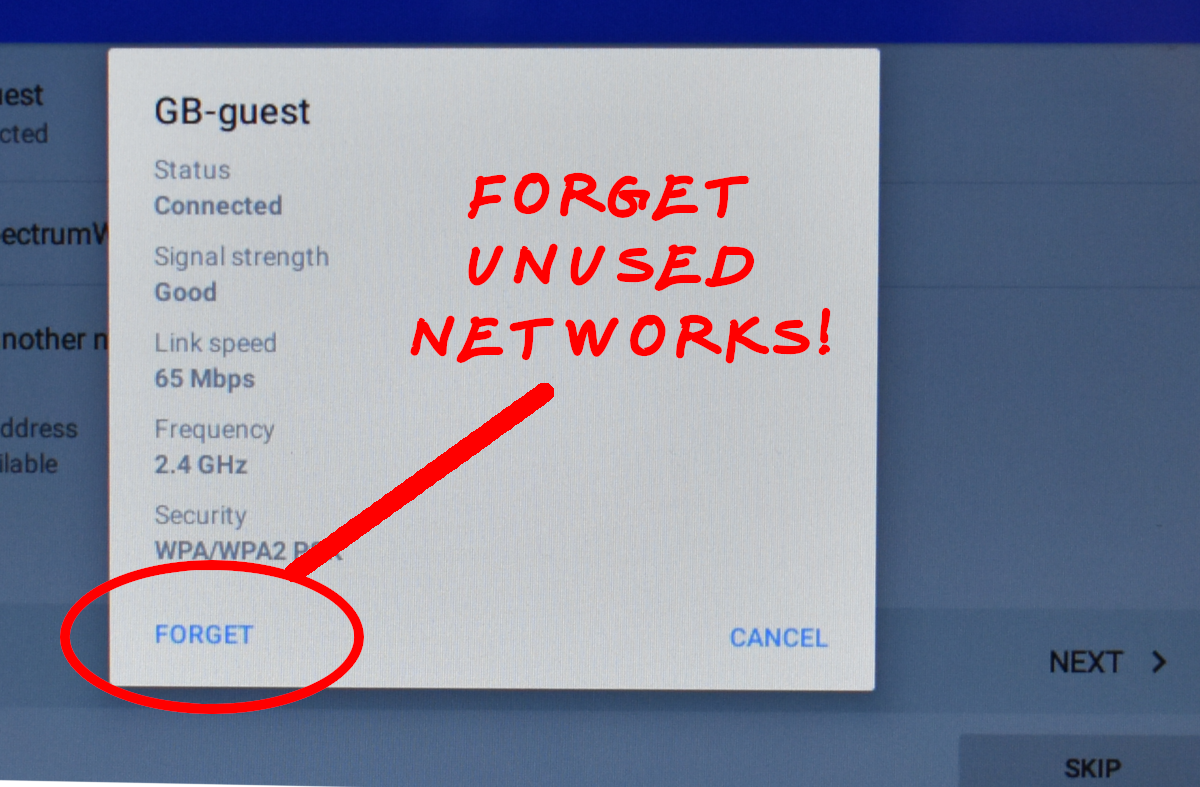
The server will definitely be unreachable if the BATM is “dialing” the wrong IP, or is unpaired with CAS.
The Server IP is set to a GB default.
The Server IP may reset to the default after certain BATM procedures.
Instructions to set your Server IP: Set the BATM Server IP
Make sure the BATM is paired with your CAS: Error: TLS error
If you operate only a single BATM and your own CAS, then the problem may lie within your CAS server.
|
|