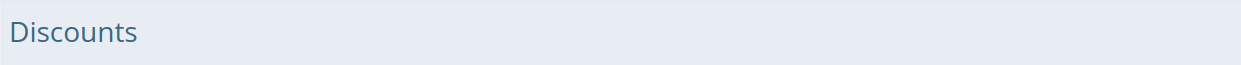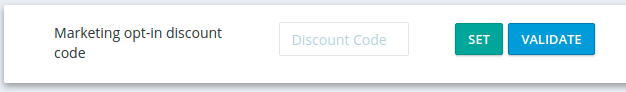You want to promote your Operation.
Issue discounts (coupons) using customized self-defined codes to make that happen. These codes enable your customers to receive percentages off transactions at your BATM for a certain period of time.
The discounts come off your fees - not the transaction amount.
e.g. you charge a 10% fee, and the customer uses a 10% discount off that fee: they pay only a 9% fee.
e.g. you offer a 100% discount: the user will pay no fee (but full price for the coin).
Discount settings are not required for initial configuration and may be safely ignored until you're ready to promote your business.
Marketing opt-in discount code:
Your Operation may choose to offer a discount code to your customers who elect to opt-in to marketing materials. First, create/define a Discount, then assign that global discount here:
Discount Dashboard:
Locate any discount quickly using the search function.
+ADD: creates a new discount code for use with your BATM's. | |
View the associated Discount. | |
Delete the associated Discount.
|
Status: active, or not. Hover to see an explanation.
Code: the Discount code (as entered at the BATM).Notes
Organization: you. Your Operation.
Buy Discount: the percentage set for BUYs.
Sell Discount: the percentage set for SELLs.
Validity From: the date the discount became valid.
Validity To: the date that the discount expires.
Sum of Usages: the quantity (in currency) of the applied discounts.
Number of Usages: the quantity (of transactions) where this discount was used.
Max Total Amount: the maximum amount (in currency) of total discount allowed.
Remaining Amount: the amount still available to be used (before hitting “Max”).
Max Usages Per Identity; the maximum number of usages allowed (per Identity).
Identity: when limited to a specific Identity, this is that Identity number.
Used for marketing opt-in: checked when this Discount has been assigned as the Marketing opt-in discount code (above).
Notes: any notes you included in the Discount details will be shown.
Discount Details:
Code (REQUIRED): a short alphanumeric code (i.e. 8 characters) to be typed into the BATM during a transaction. This code is NOT case-sensitive and will be automatically capitalized when you save it.
Example: “PizzaParty” becomes “PIZZAPARTY”.
NOTE: discount codes are always converted to UPPERCASE. Keep this in mind when using zeros and ones in your codes - they can be easily confused with letters (frustrating your customers).
Discount Active: deactivate the coupon code as you see fit.
Maximum Number Of Usages: for implementing “first xx people” offers and restricting your vulnerability to fraud. Larger discounts warrant tighter restrictions.
Maximum Usages per Identity: restricts the number of instances that any particular Identity may use a discount.
WARNING: Anonymous users count as a single Identity.
e.g. setting this to 10, only 10 Anonymous users will be able to use the discount.
Limit to specific Identity: grant favored rates to an individual customer. Enter the Identity number.
Restrict to first Transaction only: when enabled, only the first transaction of any given Identity will accept the discount code (i.e. LIMIT 1 PER CUSTOMER).
Discount Type:
Discount from fee: value of the fee discount.
Direct fee: value of the fee. The discount is only applied if the direct fee is not less than the fee set on the terminal.
Discount From Buy Profit Fee: the amount of discount off the BUY fee.
i.e. if you normally charge a $10 fee per BUY - a 50% discount here will reduce the fee to $5.
Discount From Sell Profit Fee: the amount of discount off the SELL fee.
i.e. if you normally charge a $10 fee per SELL - a 50% discount here will reduce the fee to $5.
You MUST choose either a Discount From Buy Profit Fee, or a Discount From Sell Profit Fee.
The Discount will fail to save with neither set!
Configuration Cash Currency* (REQUIRED): the applicable currency,
i.e. if you accept USD, EUR, and CAD – but this discount applies to USD only, then set this field to “USD”.
“Not Used” will enable this discount for ALL cash currencies (that you are configured to accept).
Minimum Transaction Amount: when set, requires a minimum transaction amount before allowing the discount.
Maximum Total Cash Amount: when set, limits discounts to a maximum transaction amount. This is another way of restricting your vulnerability to fraud. Larger discounts warrant tighter restrictions.
Crypto Currencies: if set, the discount will only work for the identified cryptocurrency.
Validity From* (REQUIRED): the date the discount becomes usable.
Validity To* (REQUIRED): the ending date - when the discount offer expires.
Notes: notes are entered here and also displayed on the dashboard.
Organization* (REQUIRED): select the Organization this discount applies to.
Created at: (unchangeable): the date the Discount was created.