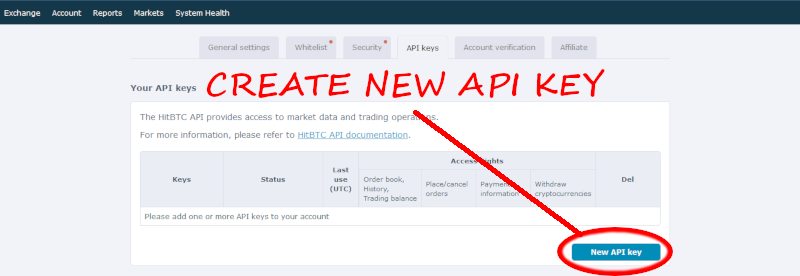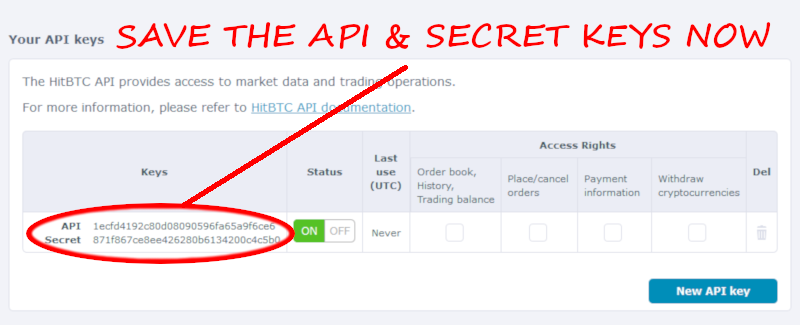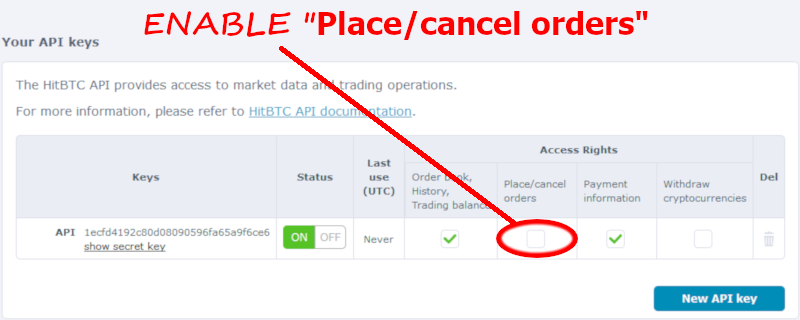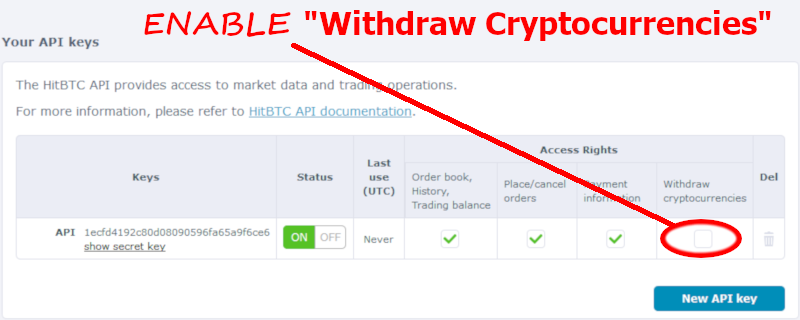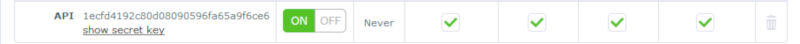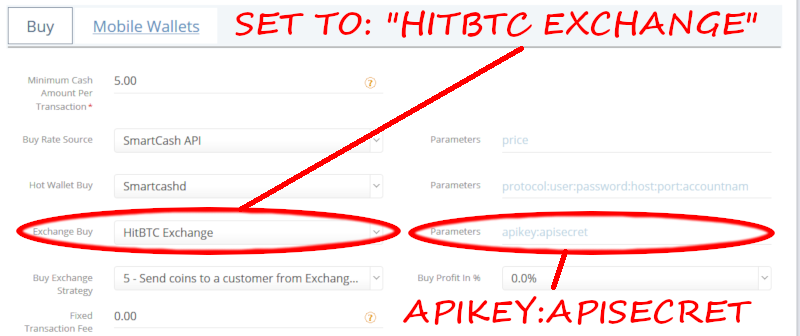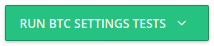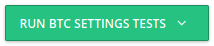1. Login to your HitBTC account at: https://hitbtc.com
2. Create your API keys.
a) Navigate to: https://hitbtc.com/settings/api-keys
b) Create new API Key:
c) Copy the API & Secret Keys immediately:
| Tip |
|---|
The next steps will hide your "Secret Key", so save them BOTH now. |
d) Enable the "Place/cancel orders" privilege:
e) Respond to the verification email (within one hour).
f) Enable the "Withdraw cryptocurrencies" privilege:
g) Respond to the verification email (within one hour).
All permissions should now be enabled for your API Key:
3. Configure the Crypto Setting for use with HitBTC.
a) Create (or open) your desired Crypto Setting.
b) Select HitBTC Exchange:
c) Enter the API Key and Secret Key you created in Step 2 as the Parameters.
In this example, using the above, our "Parameters" looks like this:
Code Block 1ecfd4192c80d08090596fa65a9f6ce6:871f867ce8ee426280b6134200c4c5b0
4. Save the Crypto Setting!
5. Test it (you’re done)
:.
| Tip |
|---|
If the "Exchange Buy" test finished successfully, you've configured the HitBTC Exchange properly! |
| Tip |
|---|
Now configure Exchange SELL using the same parameters if you implement it on any 2-way BATMs. |