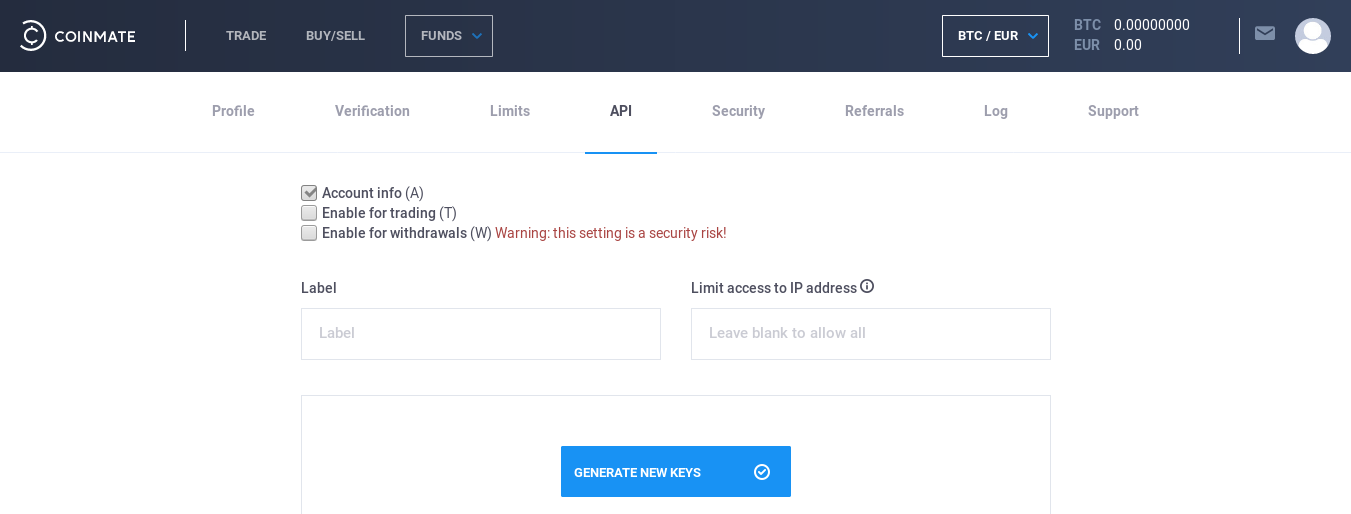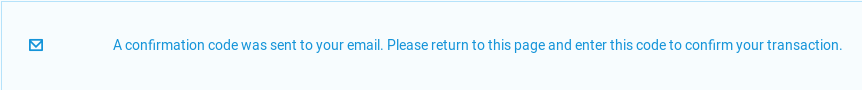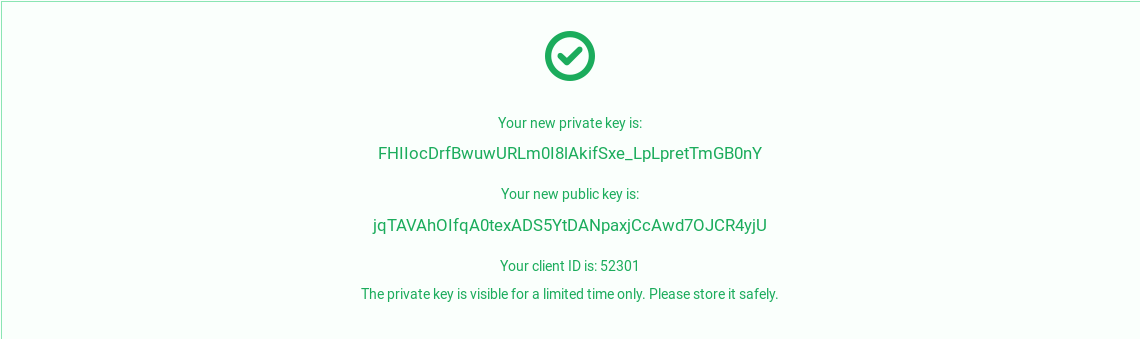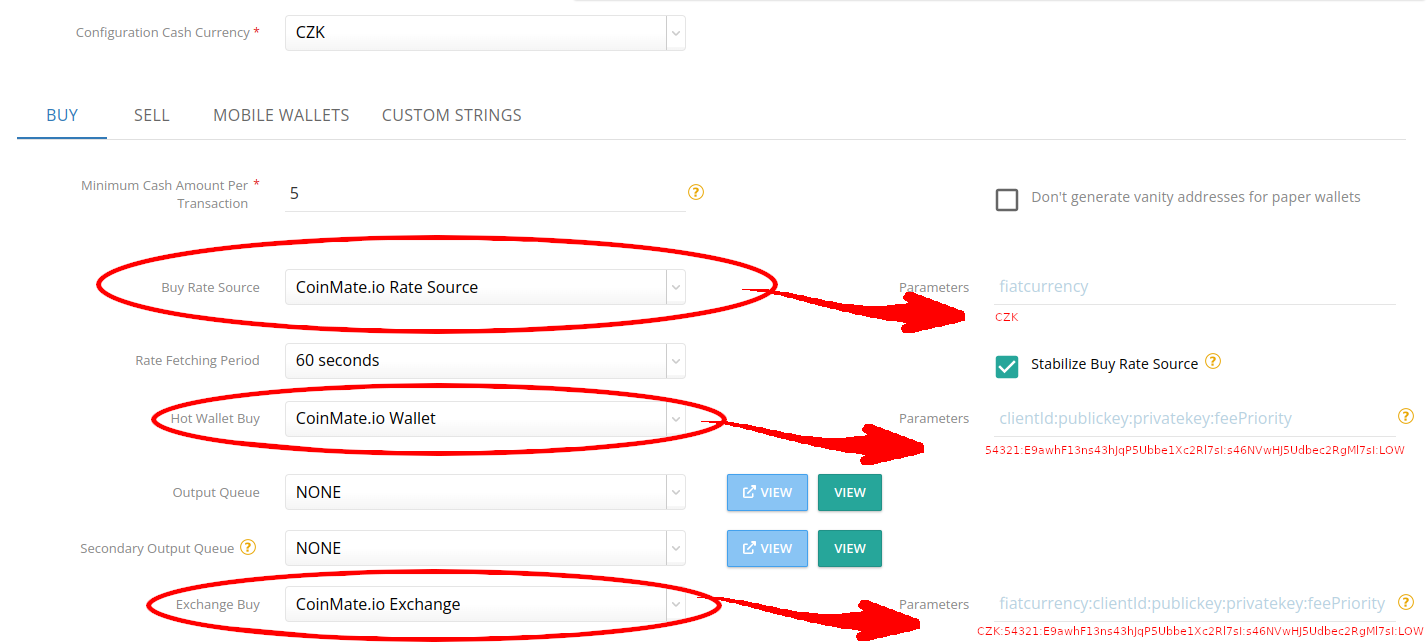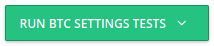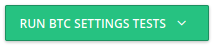1. Login to Coinmate.io
2. Create your API keys:
a) Navigate to: https://coinmate.io/pages/secured/accountAPI.page:
b) Allow CAS complete access (on your behalf) and request the keys:
c) Coinmate.io will send you a verification email:
d) Enter the verification code from your email.
e) The keys you require for CAS are shown on the next screen:
| Tip |
|---|
Copy & save the API Key and API Secret. |
3. Configure your Crypto Setting to use Coinmate.io
Select Coinmate.io Rate Source & Hot Wallet (and/or Exchange):
Enter the parameters (determined in the previous step).
Hot Wallet
clientid : publickey : privatekey : feePriority
clientid: e.g. 54321
publickey: E9awhF13ns43hJqP5Ubbe1Xc2Rl7sI
privatekey: s46NVwHJ5Udbec2RgMl7sI
feePriority: LOW or HIGH (default: HIGH)
Hot Wallet example:
| Code Block |
|---|
54321:E9awhF13ns43hJqP5Ubbe1Xc2Rl7sI:s46NVwHJ5Udbec2RgMl7sI:LOW |
Exchange
fiatcurrency : clientid : publickey : privatekey : feePriority
fiatcurrency: EUR or CZK
clientid: e.g. 54321
publickey: E9awhF13ns43hJqP5Ubbe1Xc2Rl7sI
privatekey: s46NVwHJ5Udbec2RgMl7sI
feePriority: LOW or HIGH (default: HIGH)
Exchange example:
| Code Block |
|---|
CZK:54321:E9awhF13ns43hJqP5Ubbe1Xc2Rl7sI:s46NVwHJ5Udbec2RgMl7sI:LOW |
4. Save the Crypto Setting!
5. Test it (you’re done!)
| Tip |
|---|
If the test(s) finish successfully, you've configured the Coinmate.io Exchange properly! |