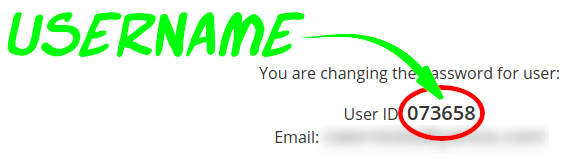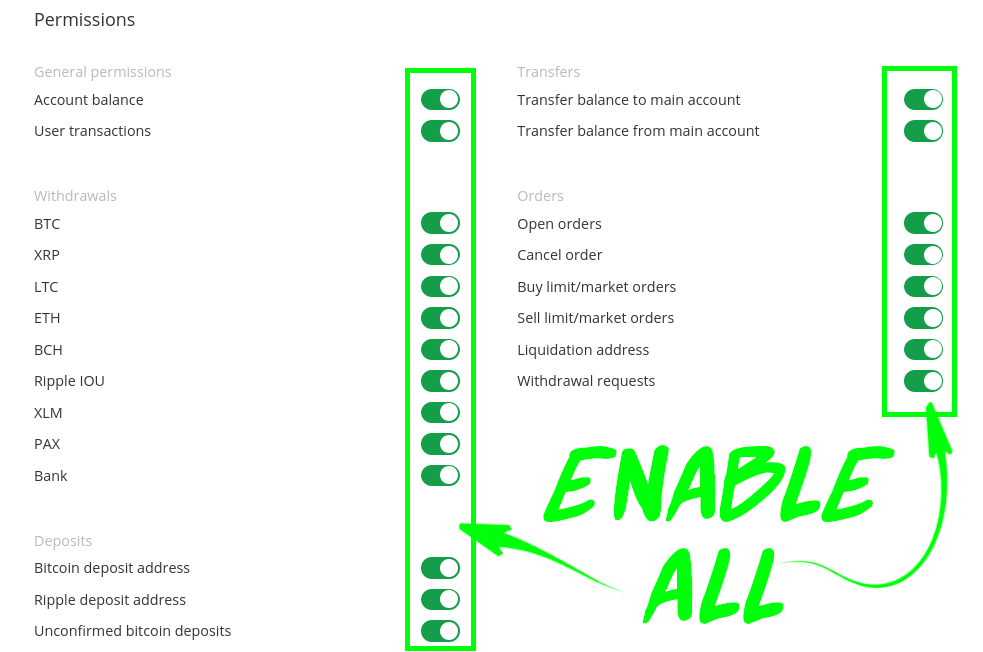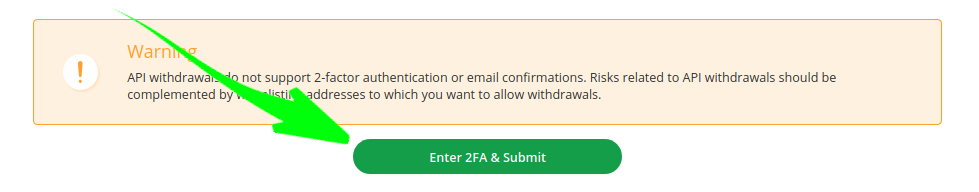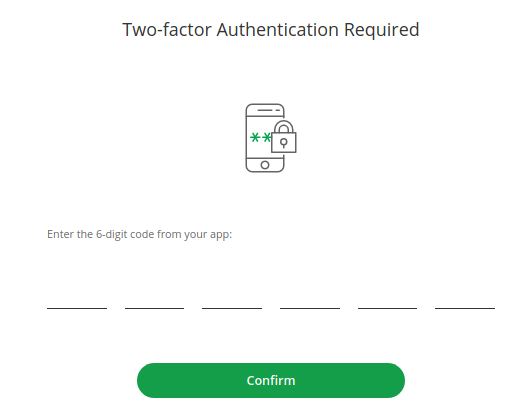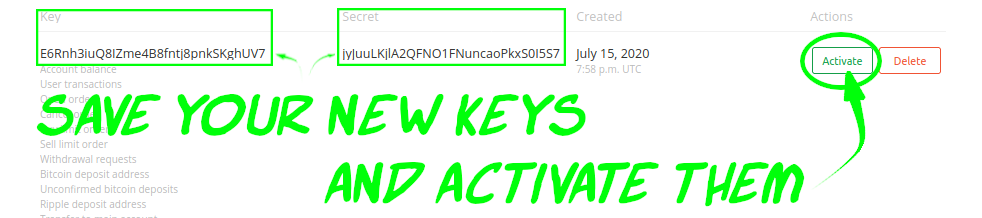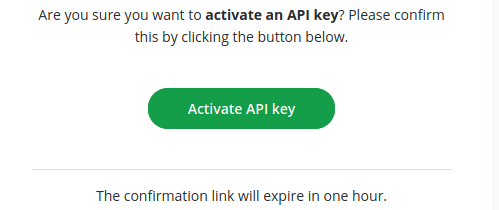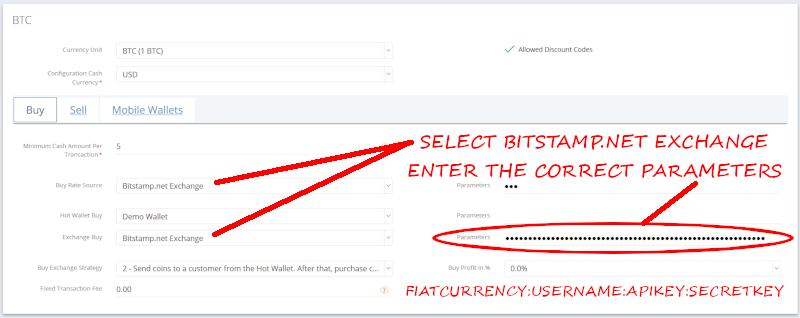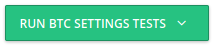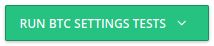These instructions will help you configure a Crypto Setting for the Bitstamp Exchange.
CAS version 20220311 (and later) supports v2 of the Bitstamp API.
1. Login to your account at: https://www.bitstamp.net
2.
CreateLocate your
API keys on the Bitstamp website.Find your "username" for CASBitstamp User ID (“username”):
Navigate to: https://www.bitstamp.net/account/balance/
This is your "username" parameter.
3. Create your API keys:
Navigate to the "API Access" screen
at:.
| Info |
|---|
https://www.bitstamp.net/account/security/api |
Select all boxes, enter your 2FA, then "GENERATE KEY":
Create/add a new API Key.
Select all permissions:
Generate the key:
Verify your 2FA:
Save the generated API Key & Secret Key, and request activation:
Wait for the activation email from Bitstamp, then activate the key
.:
After the email verification is finished, the key will be active.
| Tip |
|---|
TIP: |
After you’ve tested the API keys, create and deploy a new keyset with more restrictive permissions to improve your security (e.g. one keyset per coin, limit account permissions, whitelisting, etc.). |
3. Finally, enter the required parameters into CAS:
Select Bitstamp.net Exchange
Parameters: fiatcurrency : username : apikey : secretkey
fiatcurrency may be "USD" or "EUR".
username was determined in step 2 above.
apikey and secretkey were determined in step 2 above.
In this example, using the above, our "Parameters" looks like this:
Code Block USD:073658:Petanz7pjEFBqAdGZEeii5OdOc9PDIkP:zJqe9Ud9n8gWL42a3gDV1R85vbJhAfHi
4. Save the Crypto Setting!
5. Test it (you’re done):
| Tip |
|---|
If the "Exchange Buy" test is successful, you've configured the Bitstamp.net Exchange properly! |
| Warning |
|---|
Transactions at the BATM will fail if the amount is less than the Bitstamp minimum (normally $20). |