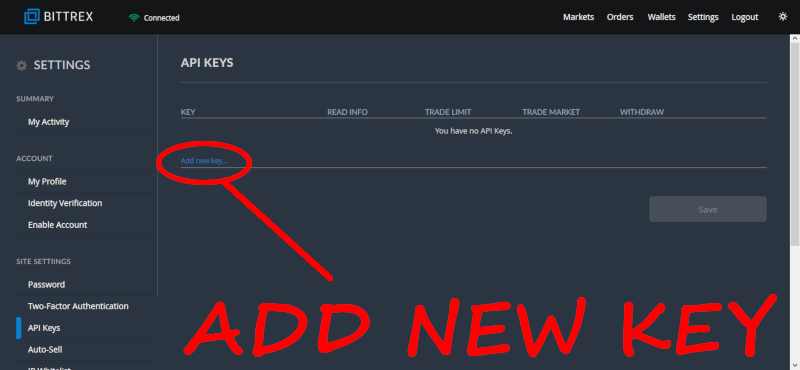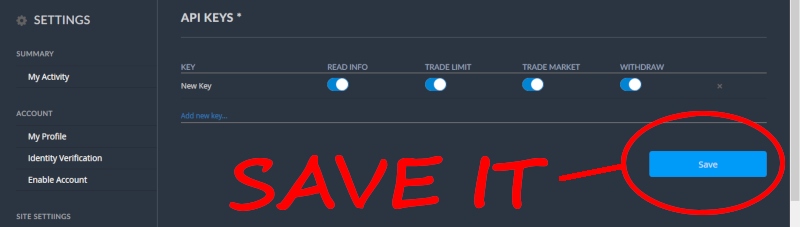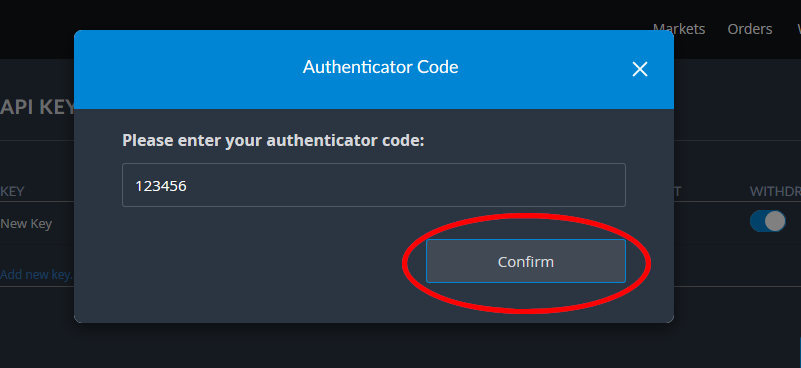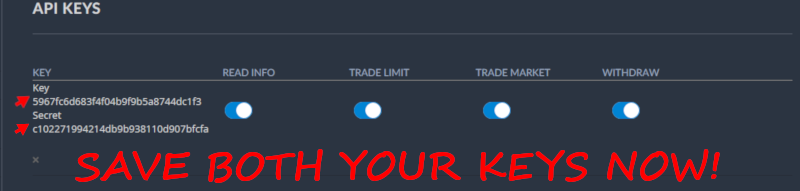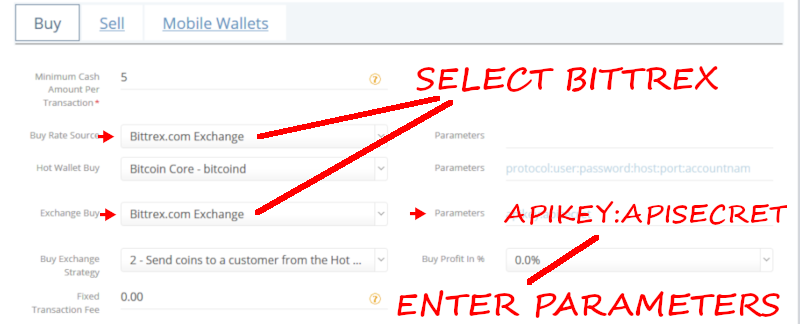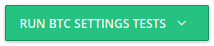1. Login to Bittrex.com
2FA authentication MUST be active to create API Keys!
Setup 2FA now (if you haven't already).
2. Create the API keys.
Navigate to the API Key section in Site Settings:
Click on "Add new key":
Enable all access for the Keys:
Save the new key:
Enter your 2FA authentication code:
Click on Confirm to generate your keys:
Copy the API & Secret Keys immediately!
Your "Secret Key" will only be available once here, so save them BOTH now.
3. Configure the Crypto Setting.
Select Bittrex.com Exchange & Rate Source:
Use the API Key and Secret Key you created in Step 2 in Parameters.
In this example, using the above, our "Parameters" looks like this:
5967fc6d683f4f04b9f9b5a8744dc1f3:c102271994214db9b938110d907bfcfa
4. Save the Crypto Setting!
5. Test it (you’re done):
If the "Exchange Buy" test is successful, you've configured the Bittrex Exchange properly!