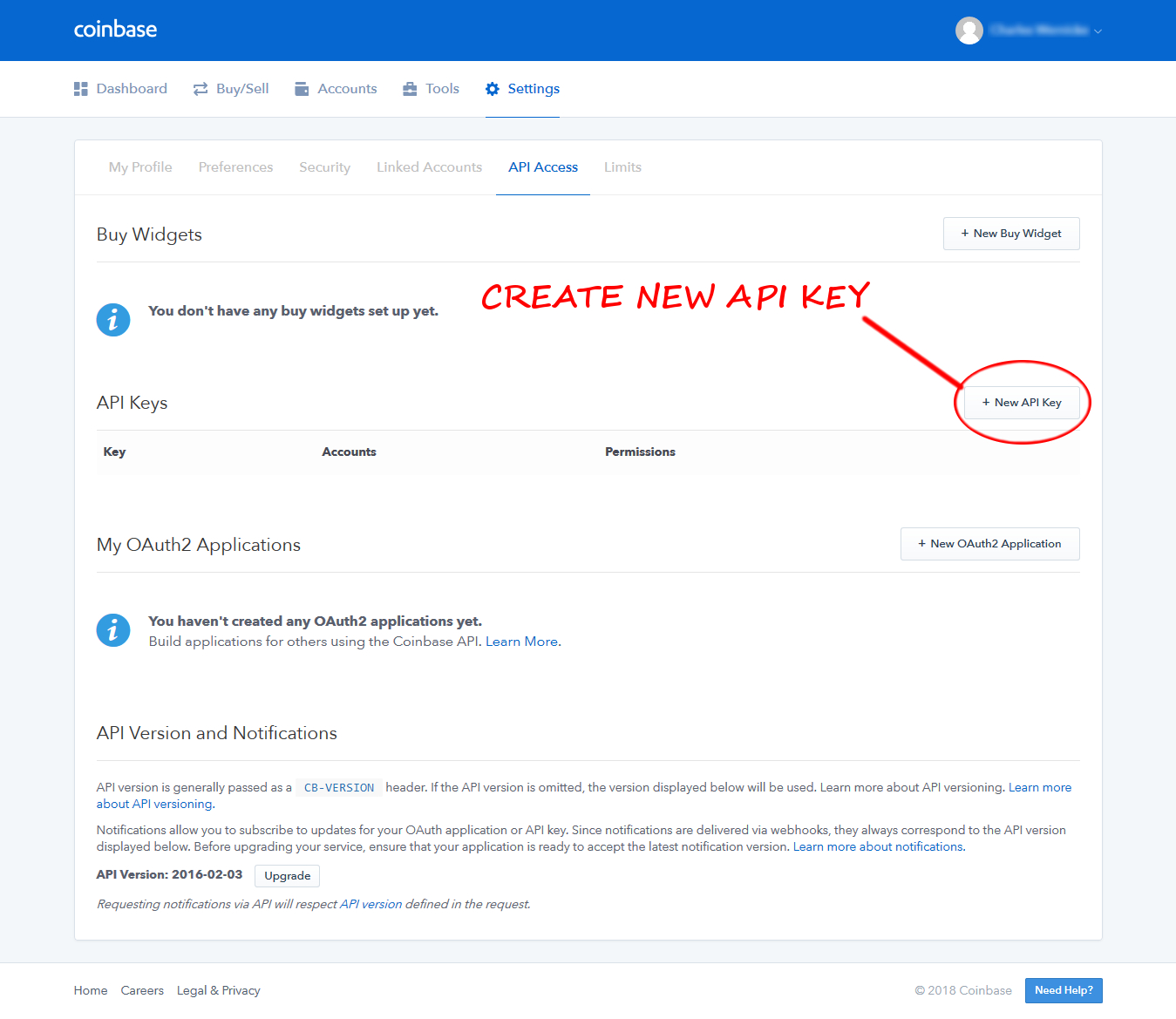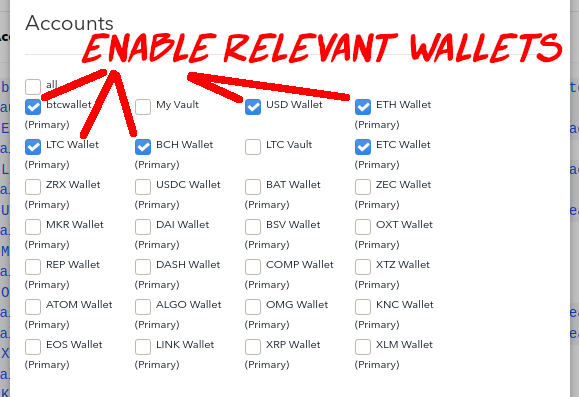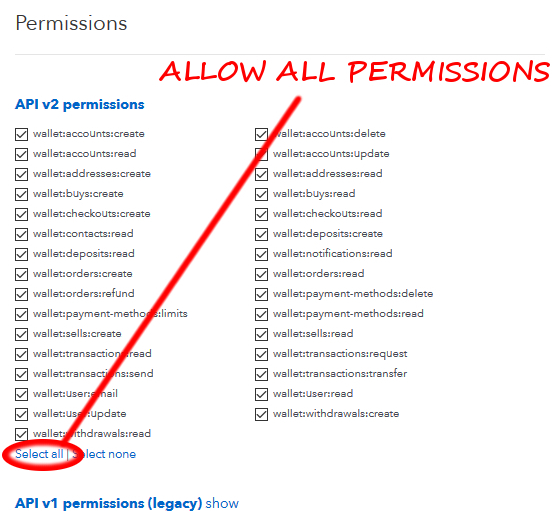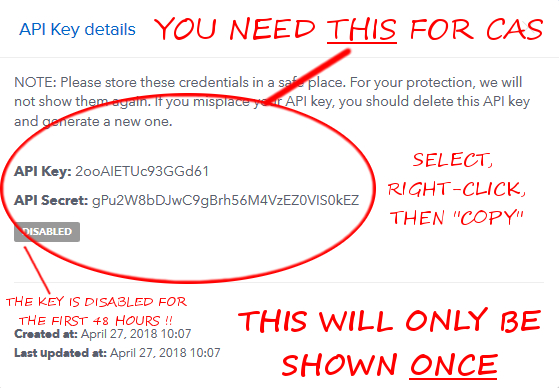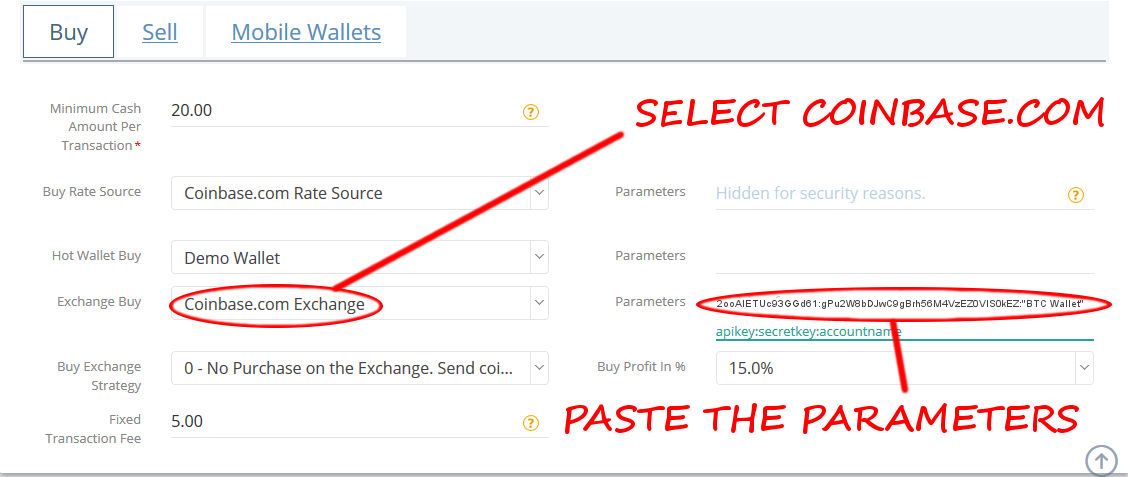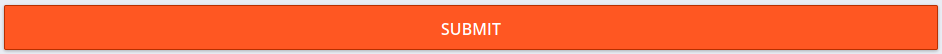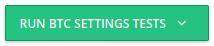These instructions will guide you through using Coinbase as a Hot Wallet or Exchange (or both).
| Note |
|---|
Coinbase Pro is currently unsupported as a Hot Wallet (Exchange only). |
1. Login to your Coinbase account at https://coinbase.com
2. Create a new API key:
a) Navigate to: Settings/API Access
b) Click on the button “+New API Key”.
Confirm any 2FA challenge
c) Select (permit) access to any relevant wallet(s):
| Tip |
|---|
Be sure to enable your fiat wallet (i.e. "USD Wallet") as well as the relevant Coins.
|
d) Enable all permissions:
e) Create the new API Key after making required changes:
3. Save the API keys:
| Tip |
|---|
Copy & save the API Key and API Secret. |
| Note |
|---|
You'll only be shown this secret ONCE.
|
| Warning |
|---|
Coinbase will restrict your keys for 48 hours!!!
|
4. Enter the required information into CAS:
Set the Rate Source to Coinbase.com
Use the same string for both BUY and SELL options (as applicable).
You may use the same Crypto Setting for both Hot Wallet & Exchange (recommended).
Configuring as a Hot Wallet:
The Hot Wallet parameters for Coinbase.com is:
API Key
API Secret
Account Name: the relevant Coinbase "wallet" (e.g. "BTC Wallet" from step 1)
The parameters should be in this format: apikey : secretkey : accountname
Entered in sequence, on one line, separated by a colon, it looks similar to this:
Code Block 2ooAIETUc93GGd61:gPu2W8bDJwC9gBrh56M4VzEZ0VIS0kEZ:BTC Wallet
Configuring as an Exchange:
The Exchange parameters for Coinbase.com is:
API Key
API Secret
Account Name: the relevant Coinbase "wallet" (e.g. "BTC Wallet”)
Fiat Currency: currently either USD, EUR, or GBP
Payment Method: the funding Coinbase "wallet" (e.g. "USD Wallet")
The parameters are in this format: apikey : secretkey : accountname : fiatcurrency : paymentmethod
Entered in sequence, on one line, separated by a colon, it looks similar to this:
Code Block 2ooAI3GGd61:gPu2W8bzEZ0VIS0kEZ:BTC Wallet:USD:USD Wallet
5. Save the crypto settings!
6. Test it (you’re done):
| Warning |
|---|
Coinbase will not allow you to buy on Coinbase Pro (Exchange) and send to the same Coinbase Hot Wallet. The transaction will FAIL. Do not test your live settings using the same Coinbase account! |
| Warning |
|---|
Transactions at the BATM will fail if the amount is less than the Coinbase minimum (normally $20). |