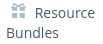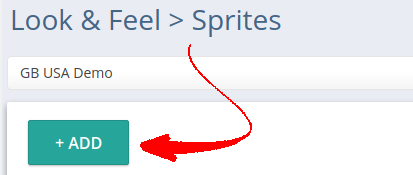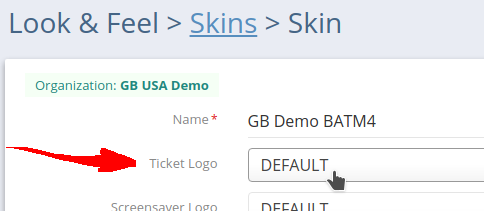You may change the theme for individual BATMs, or your whole fleet. This is how.
Select the option you’d like to explore:
Graphics file specifications:
Welcome/Screensaver Logo: | 160 x 160 Px |
Welcome/Screensaver Logo: (RCKit only) | 117 x 108 Px |
Ticket Logo: | 576 x 100 Px |
Screensaver | Full HD - 1920 x 1080
|
Other Locations | Full HD - 1920 x 1080
|
In the event you need to convert a BATMTwo/BATMThree video to BATMFour, the BATMFour FHD screen is rotated clockwise (to 1080 x 1920).
| Tip |
|---|
TLDR; Tips: |
Ticket Logos
The default logo printed on tickets is:
To change your printed ticket logo:
First, navigate to Sprites:
ADD your 576px x 100px new ticket logo.
Next, navigate to Skins:
Set your preferred Skin to use the new ticket logo.
Select the correct Skin used by the Terminal.
Place {bmp.logo} into the ticket templates where needed (as defined in your Terminal’s Custom Strings).