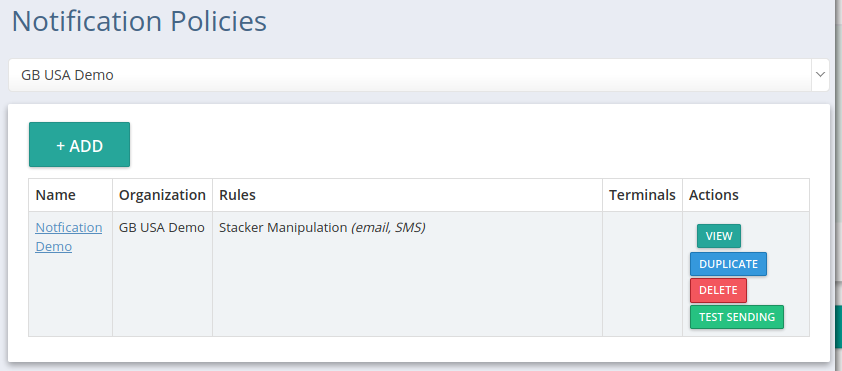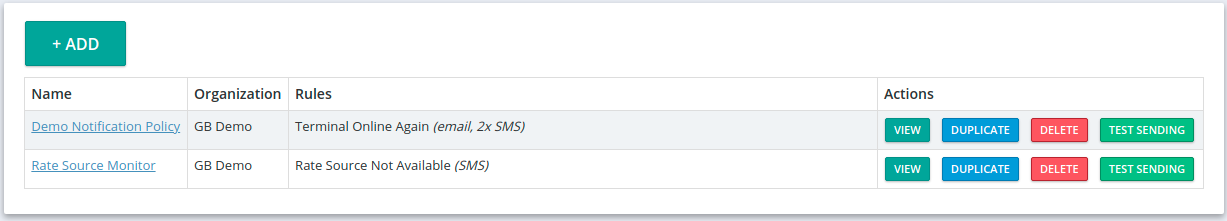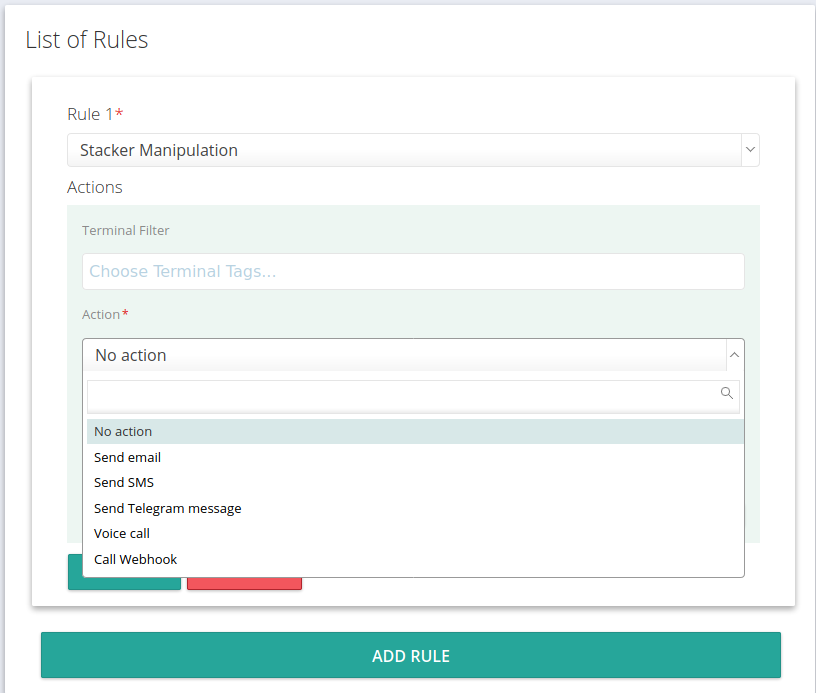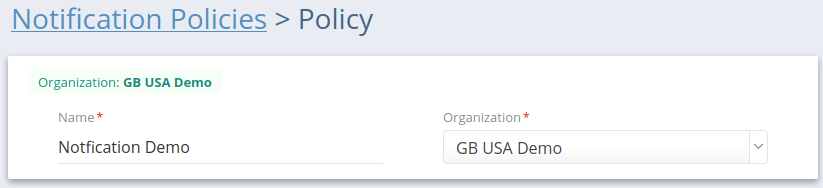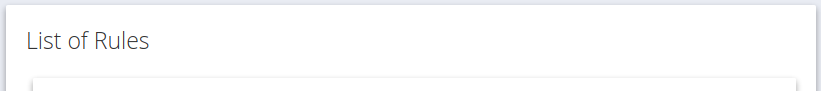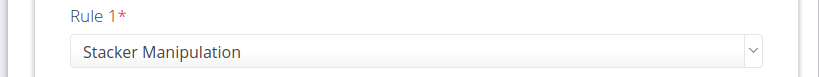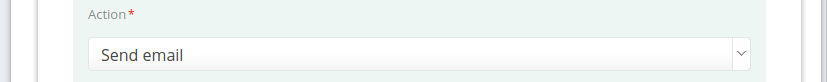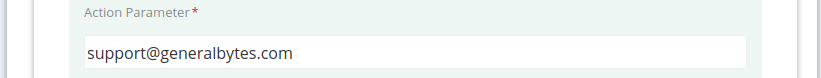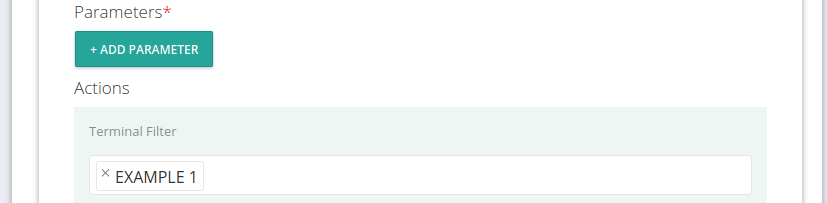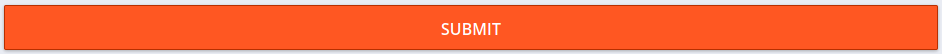Staying on top of your business is important. You must setup notifications to receive timely feedback. These should be setup carefully to ensure an optimal customer experience.
| Tip |
|---|
Create a common notification policy, and assign it to every terminal - to stay notified. |
Commonly used notifications:
Stacker Manipulation (is your cash being touched?)
Customer Enrolled (is a customer waiting for your approval?)
Transaction Failed (check your wallets / exchanges)
Notification Policy Dashboard
Quickly view a summary of existing policies, and test them with a single click.
View the Notification Policy. | |||
The easy way to replicate an existing policy for modification. | |||
Remove the Policy.
| |||
Test it! Make sure it works as expected. |
Example Rule:
Notification Policy Details
Name*: a descriptive name for the Notification Policy.
Organization*: (admin only) select the affected Organization.
| Tip |
|---|
A single policy may have many Rules. |
A Rule is a trigger, an event that you choose to get your attention:
See Notification Policy Rules (below) for details about each Rule.
Terminal Filter selects Terminal groups using tags:
For more information on setting Terminal Tags, see: Terminals Dashboard
Action: the result of the the event being triggered:
Available Actions:
Action | Notes |
|---|---|
Send email | |
Send SMS | Always use a fully qualified target number ( i.e. in the US: +19415551234 ) |
Send Telegram message | |
Voice call | Charges will apply. |
Call Webhook | For systems using registered extensions ONLY. |
Send approval link by SMS | Customer Enrolled Rule only |
Send approval link by email | Customer Enrolled Rule only |
Send approval link by Telegram | Customer Enrolled Rule only |
Action Parameter:
Enter the actual phone number, email, or Telegram ID of the notification recipient.
Delete any unnecessary Actions. |
Add new Actions, or delete a secondary Rule:
You must have at least one Rule per Policy.
You must have at least one Action per Rule.
Create a new Notification Policy:
1. Click on “ADD RULE” to create a new rule (in addition to the existing rule(s)):
| Note |
|---|
|
2. Set the Rule trigger:
3. Set the Parameters and Filters (if any):
4. Set the Action and Action Parameters:
5. Save the Rule:
Notification Policy Rules
Rule | Parameters (bold = required) | Notes |
|---|---|---|
Transaction Success |
| It’s good to know your BATM is doing what it’s supposed to do! |
Transaction Failed |
| Any Buy, Sell, or Withdraw transaction “fails” when it cannot be processed. There are a few reasons that this can occur; invalid data (e.g. bad configuration), amount is not calculated due to rate source unavailability, wallet or exchange has insufficient coin or fiat. |
Wallet Crypto Balance Low |
| Restock your hot wallet! |
Exchange Crypto Balance Low |
| Increase the available coin at your Exchange. |
Exchange Fiat Balance Low |
| Increase the available funds at your Exchange. |
Cash High |
| more cash = more risk; clear it out regularly |
Cash Low |
| Dispensers are getting low on total fiat on hand; this may result in lost “Sells”. |
Cashbox Banknote Count High |
| |
Cashbox Banknote Count Low |
| |
Recycler Cash Low |
| |
Customer Enrolled | AML/KYC Event: a customer has submitted his/her identity documents & is awaiting your approval. | |
Store Order Prepared | n/a | Currently unsupported. |
Store Order Paid | n/a | Currently unsupported. |
POS Order Prepared | n/a | Currently unsupported. |
POS Order Paid | n/a | Currently unsupported. |
Terminal Offline X Minutes |
| Terminal has been offline for the [parameters] time.
|
Terminal Online Again | Terminal has regained a connection to CAS. | |
Stacker Manipulation | Stacker/cashbox has been pulled. | |
Terminal Errors | Terminal is “out of order” with any of these problems:
| |
Transaction Cash Limit Reached | Your customer has reached their upper limit permitted for that Identity.
| |
Transaction Cash Supply Reached | Your customer has reached their upper limit permitted for that Identity.
| |
Invalid Payment Received | You have a SELL problem. Your customer sent you a payment that wasn’t quite right. | |
Short Counters Cleared | The cashbox has been emptied. | |
Balance Cleared | A transaction was started but not finished. After a 10 minute delay, the BATM automatically auto-completes the transaction & “clears” the balance to permit another transaction. | |
Rate Source Not Available | Your Rate Source is offline.
| |
Short Counters Cleared | Cash has been cleared from the machine by an attendant. | |
Watchlist Scan Ban | A transaction score violation has occurred.
| |
Photo Printed | for use with Photokiosks only
| |
Stacker Out For X minutes |
| Used when the Stacker Manipulation rule has driven you absolutely insane. |
Door Sensor | The BATM door has been opened. | |
Stacker Out Outside Opening Hours | Relies on: | |
Transaction scoring provider flagged a transaction or an address | Transaction Scoring trigger.
CipherTrace scored the transaction = 10 and the transaction was blocked. | |
Transaction scoring provider flagged a transaction or an address as suspicious but not with a score high enough to be blocked | Transaction Scoring trigger.
CipherTrace scored the transaction = 9 and the transaction was permitted. | |
QR-Code sticker detected | The security feature must first be enabled.
| |
Alarm Status | For use with BATM alarms.
| |
Alarm Triggered | For use with BATM alarms.
| |
Alarm PIN Accepted | For use with BATM alarms.
| |
Alarm PIN Not Accepted | For use with BATM alarms.
| |
Terminal rejected due to wrong IP address | When IP Whitelist Enabled is active.
| |
Dispenser Cassette Manipulation | Fires when a dispenser cassette is ejected. | |
Dispenser Initialization Failed | Triggered when a dispenser problem is detected during dispenser activity. | |
Acceptor acceptance problem | Fires when the acceptor rejects a banknote 3 consecutive times. | |
Machine inactivity | Your BATM hasn’t been used in 2 days! | |
Transaction attempts reached | Triggered after a customer initiates (then abandons) a transaction - 3 consecutive times. | |
Cashback Created | A cashback has been sent to a customer. | |
Organization Invoice Created | ||
Cash Collection Missed | A scheduled cash collection didn’t occur. | |
Possible Fraud | The BATM senses that a door is open and a transaction was attempted.
| |
Blacklisted Address Used | A blacklisted wallet address was presented at the BATM. | |
Watched identity performed transaction | An Identity (marked to be “watched”) conducted a transaction. |